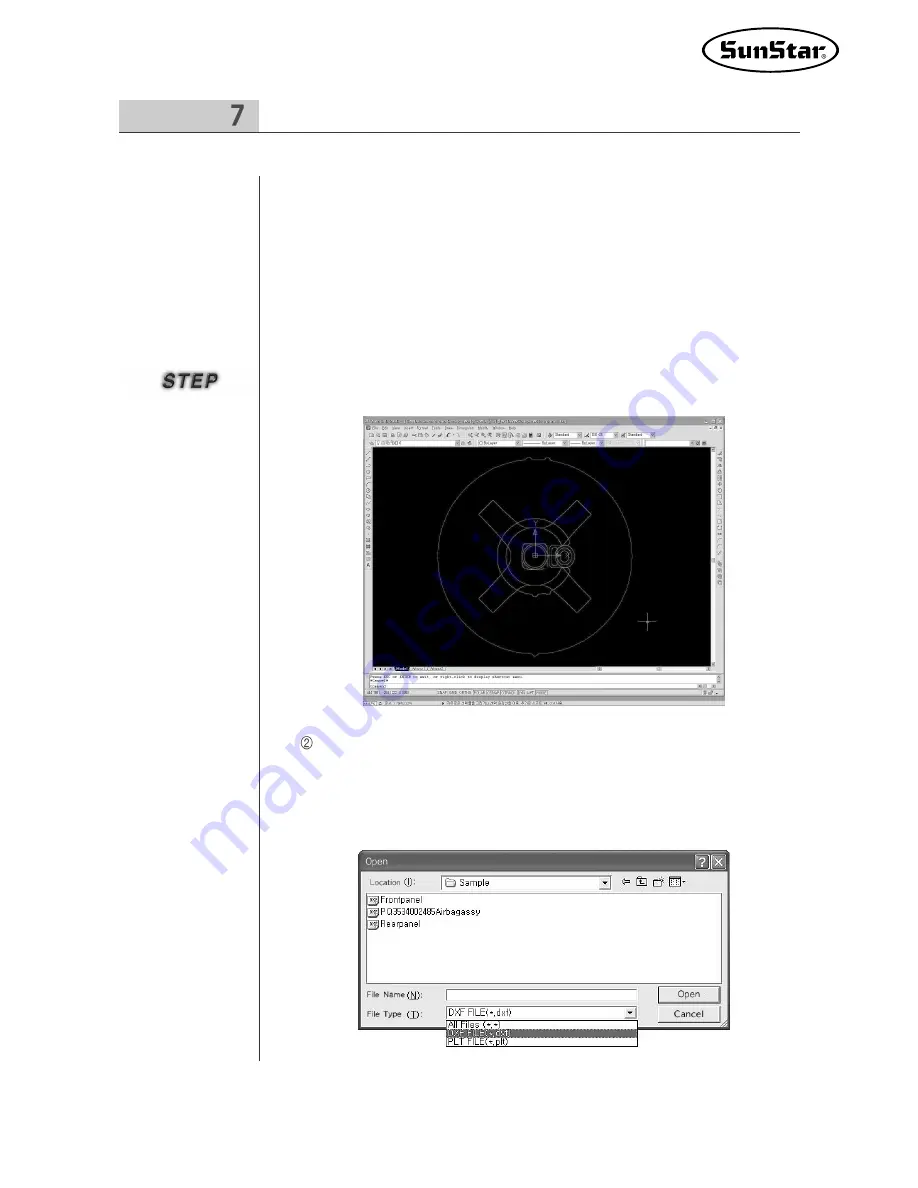
111
Opening AUTOCAD DXF,HPGL Files
DXF and HPGL files used at AutoCad are supported.
A user can read DXF and HPGL files, and convert them immediately into the
composition data for display on the screen.
Since the function is very convenient, AutoCad users can make the most of the
function when generating design data. The general file type of AutoCad is DWG.
DWG file can be saved as DXF file as well in AutoCad. When it is saved as DXF
file, the file versions can vary. SSP2.5 supports up to the lastest version of
AutoCad DXF 2004.
The following is the steps of using the function.
①
The following is the original AutoCad DXF file desired to open.
Use the SSP file open function to select and open desired DXF, HPGL files.
When trying to open a file, the open dialog box automatically shows the list of
all files.
If the user wants to see DXF or HPGL files only, select DXF File on the file
attribute field.
Summary of Contents for SSP-WE/3.5
Page 1: ...SSP WE 3 5 IInstruction M Manual SSP WE 3 5 MEE 070418 ...
Page 2: ......
Page 6: ...6 Before Using Check the followings prior to setting up the program and components ...
Page 18: ...18 Configuration of Program Function ...
Page 31: ...31 Data Configuration ...
Page 37: ...37 Create Data ...
Page 103: ...103 Circle point setting Cross point setting ...
Page 142: ...142 ...
Page 147: ...147 ...
















































