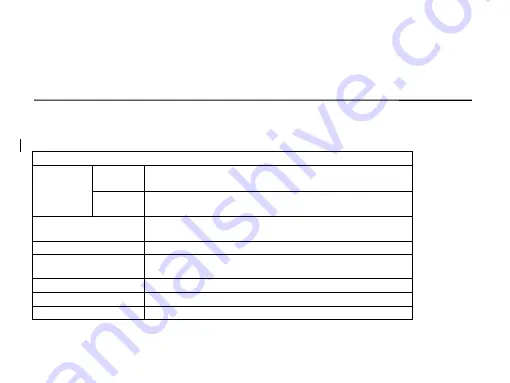
7
cloth or paper available to optical equipment to wipe the lens gently. Use the professional camera
cleanser to clean the lens. Do not use any organic solvent;
●
Do not touch the lens surface by fingers.
System
System
requirements
requirements
When operating or using the digital camera, please take minimum system requirements for the
computer of the camera into consideration. You are strongly recommended to use better computer
equipment for operating the camera to achieve the optimized effect. The minimum system
requirements are as below:
System Requirements
Operating
System
PCCAM
Microsoft Window XP(SP3), Vista, 7
,
8
Mac OS X ver: 10.8.0 or above version
MSDC
Microsoft Window 2000
,
XP, Vista, 7
,
8
Mac OS X ver: 10.0.0 or above version
CPU
Intel Pentium of more than 1GHz or other CPU with
equivalent performance
Internal Memory
Larger than 1GB
Sound Card and Display
Card
The sound card and video card shall support DirectX8 or
higher version.
CD Driver
Speed of 4 times or faster
Hard Disk
Free space of more than 2GB
Others
One standard USB1.1 or USB2.0 port
Summary of Contents for ACTIONCAM10
Page 1: ......
Page 28: ...27 Note The first time connecting to DV you need to enter password 1234567890 ...
Page 41: ...1 ...
Page 52: ...11 Disco duro Espacio libre superior a 2GB Otros Un puerto USB1 1 o USB2 0 estándar ...
Page 54: ...13 1 LCD 2 Tecla arriba 3 Tecla modo 4 Tecla abajo 5 Tecla encendido menú ...
Page 77: ...36 Nota La primera vez que se conecta al DV necesita introducir la contraseña 1234567890 ...
Page 78: ...37 ...
Page 94: ......
Page 95: ...1 ...
Page 131: ...36 ...
Page 146: ...1 ...
Page 183: ...37 Nota Na primeira vez que se conecta ao DV precisará introduzir a palavra passe 1234567890 ...
Page 184: ...38 2 4 Clique no ícone na lista de Aplicações do smartphone ou tablet para a abrir Agora pode ...
Page 200: ......









































