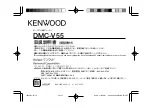For Customer Use
Enter below the Serial No. which is located
On the bottom of the cabinet. Retain this
Information for future reference.
Mode No.:
Serial No.:
EN-2
PREPARATION FOR USE
Unpacking and Setup
* Carefully remove the unit from the display carton and remove all packing material from the unit itself.
* Remove any descriptive labels that may be found on either the front or top cabinet of the unit. Do not
remove any labels located on either the back or button cabinet of the unit.
* Press the CD door OPEN Button to open the CD compartment door. There is a white card in the CD
compartment which is intended to prevent the CD pickup from moving during shipment of the product,
Remove this card from the CD compartment before use.
Using AC power
1.Check if the power voltage, as shown on the type plate located on the bottom of the set,
corresponds to your local AC power supply. If it does not , consult your dealer or service centre.
2.Connect the power cord to the AC
inlet and the wall outlet. the power supply is now
socket
connected and ready for use.
3.To switch off completely, unplug the power cord from the wall outlet.
Unplug the power cord from the wall outlet to protect your set during heavy thunderstorms.
,
,
,
,
,
,
,
,
Batteries (not included)
Open the battery compartment and insert
batteries, type LR14, UM-2 or C-cells,
(preferably Alkaline) with the correct polarity
as indicated by the + and - symbols
inside the compartment
Batteries contains chemical substances, so
they should be disposed of properly.
Incorrect use of batteries can cause electrolyt
leakage and will corrode the compartment or
cause the batteries to burst. Therefore:
Do not mix battery types: e.g. alkaline with carbon Zinc. Only use batteries of the same
type for the set.
When inserting new batteries, do not try to mix old batteries with new ones.
Remove the batteries if the set is not be used for a long time.
six
Power Supply
RISK
OF
ELECTRIC
SHOCK
DO
NOT
OPEN
CAUTION
CAUTION:TO REDUCE THE RISK OF ELECTRIC SHOCK,DO NOT
REMOVE COVER (OR BACK).NO USER-SERVICEABLE PARTS
INSIDE.REFER SERVICING TO QUALIFIED SERVICE PERSONNEL.
1. DO NOT place objects on top of the
device, as objects may scratch the
device.
2. DO NOT expose the device to dirty
or dusty environments.
3. DO NOT place the device on an
uneven or unstable surface.
4. DO NOT insert any foreign objects
into the device.
5. DO NOT expose the device to strong
magnetic or electrical field.
6. DO NOT expose the device to direct
sunlight as it can damage the device.
Keep it away from heat sources.
7. DO NOT store your device in
temperatures higher than 40°C(104°F).
The internal operating temperature for
this device is from 20°C(68°F) to
60°C(140°F).
8. DO NOT use the device in the rain.
9. Please check with your Local
Authority or retailer for proper
disposal of electronic products.
10. The device and adaptor may product
some heat during normal operation of
charging. To prevent discomfort or injury
from heat exposure, DO NOT leave the
device on your lap.
11. POWER INPUT RATING:
Refer to the rating label on the device and
be sure that the power adaptor complies
with the rating. Only use accessories
specified by the manufacturer.
12. Clean the device with a soft cloth. If
needed, dampen the cloth slightly before
cleaning. Never use abrasives or cleaning
solutions.
13. Always power off the device to install
or remove external devices that do not
support hot-plug.
14.Disconnect the device from an electrical
outlet and power off before cleaning the
device.
15. DO NOT disassemble the device. Only a
certified service technician should perform
repair.
16. The device has apertures to disperse heat.
DO NOT block the device ventilation, the
device may become hot and malfunction as a
result.
17. Risk of explosion if battery replaced by an
incorrect type. Dispose of used batteries
according to the instruction.
18. PLUGGABLE EQUIPMENT: the socket-outlet
shall be installed near the equipment and shall
be easily accessible.