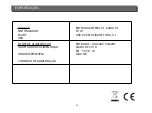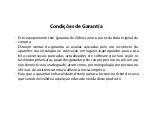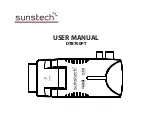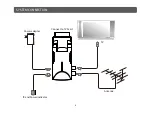6
4. Welcome Page
W
hen
t
u
rning
the
power
on
for
the
first
time
,
the
we
l
come
page
wi
ll
be
shown
as
be
l
ow:
4. P
ress
[E
xit
]
key
to
exit
men
u.
BASIC OPERATIONS
1. P
ress
[U
p/
D
own
]
key
to
mo
v
e
high
l
ight
.
2. P
ress
[L
eft/
R
ight
]
key
to
se
l
ect
region
, l
ang
u
age
,
D
isp
l
ay
mode
, A
spect
mode
.
3. M
o
v
e
high
l
ight
to
[OK]
b
u
tton
and
press
[OK]
key
to
begin
the
a
u
to
scan
.
5. Edit Channel
W
hen
pressing
the
[M
en
u]
key
to
enter
the
main
men
u,
which
shows
as
be
l
ow:
1. P
ress
[U
p/
D
own
]
key
to
se
l
ect
men
u
pages
among
E
dit
C
hanne
l, I
nsta
ll
ation
, S
ystem
S
et
u
p
, T
oo
l
s
, G
ame
,
and
REC.
2. P
ress
[OK]
or
[R
ight
]
key
to
enter
the
“E
dit
C
hanne
l”. I
f
M
en
u L
ock
is
“O
n
”,
a
dia
l
og
u
e
in
qu
ires
the
password
,
which
is
“0000”
for
defa
ul
t
.
3. P
ress
[U
p/
down
]
key
to
se
l
ect
men
u
items
among
T
V
C
hanne
l L
ist
, R
adio
C
hanne
l L
ist
and
D
e
l
ete
All.
4. P
ress
[L
eft
]
key
or
[E
xit
]
key
to
go
back
to
main
men
u.
5.1 TV Channel List
W
hen
entering
the
“T
V
C
hanne
l L
ist
”
men
u,
which
shows
as
be
l
ow
..