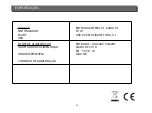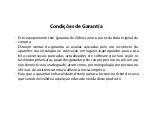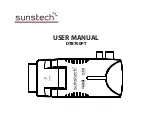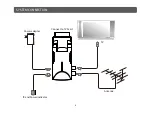9
BASIC OPERATIONS
exit
“E
dit
C
hanne
l”
men
u,
the
marked
channe
l
wi
ll
be
de
l
eted
..
5.2 Radio Channel List
B
asica
ll
y
,
the
operations
in
“R
adio
C
hanne
l L
ist
”
are
the
same
as
those
of
the
“T
V
C
hanne
l L
ist
”,
except
there
is
no
v
ideo
information
in
“R
adio
C
hanne
l L
ist
”
mode
,
so
the
R
adio
’
s
l
ogo
wi
ll
a
l
ways
be
disp
l
ayed
in
the
right
side
pre
v
iew
window
.
5.3 Delete All
P
ress
[O
k
]
key
,
it
wi
ll
show
u
p
a
warning
message
box
to
in
qu
ire
yo
u
whether
to
de
l
ete
a
ll
ser
v
ices
or
not
.
1. I
f
the
se
l
ection
is
“Y
es
”,
a
ll
channe
l
s
wi
ll
be
de
l
eted
.
2. I
f
the
se
l
ection
is
“N
o
”
or
press
[E
xit
]
key
,
this
f
u
nction
wi
ll
be
ignored
direct
l
y
witho
u
t
sa
v
ing
.
F
re
qu
ent
l
y
A
sked
Qu
estions
Q
:
IF I
reck
l
ess
l
y
de
l
ete
a
ll
channe
l
s
,
what
sho
ul
d
I
do
?
A
:
T
here
are
two
ways
to
restore:
T
o
re
-
search
a
ll
channe
l
s
in
“I
nsta
ll
ation
”
f
u
nctions
.
U
se
“l
oad
F
actory
setting
”
f
u
nction
to
restore
a
ll
channe
l
s
in
“T
oo
l
s
”
f
u
nction
.
6. Installation
W
hen
yo
u
enter
the
“I
nsta
ll
ation
”
men
u,
the
men
u
wi
ll
be
disp
l
ayed
as
be
l
ow:
1. P
ress
[U
p/
D
own
]
key
to
se
l
ect
men
u
pages
among
Au
to
scan
, C
hanne
l
scan
, A
eria
l
ad
ju
stment
, LCN.
2. P
ress
[OK]
or
[R
ight
]
key
to
enter
the
“I
nsta
ll
ation
”. I
f
M
en
u L
ock
is
“O
n
”,
then
a
dia
l
og
u
e
to
in
qu
iry
the
password
wi
ll
be
shown
. T
he
defa
ul
t
P
assword
is
“0000”.