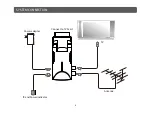14
BASIC OPERATIONS
7.3 Local Time Setting
1. R
egion:
T
o
se
l
ect
the
co
u
ntry
which
the
u
ser
is
in
.
B
y
pressing
[L
eft/
R
ight
]
key
to
se
l
ect
each
co
u
ntry
circ
ul
ar
l
y
.
2. GMT U
sage:
B
y
pressing
[L
eft/
R
ight
]
keys
to
switch
“O
n/
Off”
the
u
sage
of
GMT.
7.4 Timer Setting
S
e
l
ect
“T
imer
S
etting
”
item
and
press
[OK]
key
to
enter
“T
imer
l
ist
”
men
u.
of
“GMT U
sage
”
is
“Off”. B
y
pressing
[L
eft/
R
ight
]
keys
to
mo
v
ing
high
l
ight
and
the
n
u
mber
keys
for
inpo
u
t
.
6. P
ress
[E
xit
]
key
to
draw
back
from
“T
ime
”
men
u.
5. P
ress
[E
xit
]
key
to
draw
back
from
“T
V
S
ystem
”
men
u.
3. GMT Off
set:
Va
l
id
on
l
y
when
the
setting
of
“GMT
U
sage
”
is
“O
n
”. B
y
pressing
[L
eft/
R
ight
]
keys
to
switch
“GMT Off
set
” v
a
lu
es
ranging
from
-11
:
30 ~ +12
:
00,
with
the
increment
u
nit
by
ha
l
f
an
ho
u
r
.
4. Su
mmer
T
ime:
Va
l
id
on
l
y
when
the
setting
of
“GMT U
sage
”
is
“O
n
”. W
hen
“Su
mmer
T
ime
”
is
“O
n
”,
the
c
u
rrent
time
wi
ll
be
added
by
one
ho
u
r
.
5. “D
ate
”
and
“T
ime
”
items:
Va
l
id
on
l
y
when
the
setting
14/01/2010