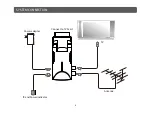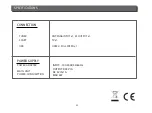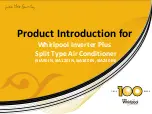19
BASIC OPERATIONS
i
. All C
ode:
the
u
ser
can
on
l
y
u
pgrade
who
l
e
fi
l
e
to
the
STB
fl
ash
ROM. Pl
ease
rename
the
new
fi
l
e
name
to
be
the
format
as
“
a
ll*.
bin
”, *
co
ul
d
be
any
string
,
b
u
t
the
initia
l
3 l
etters
m
u
st
be
“
a
ll”
and
the
extension
name
m
u
st
be
“.
bin
”. T
hen
P
ress
OK
key
to
start
u
pgrade
by
USB.
ii
. M
ain
C
ode:
the
u
ser
can
on
l
y
u
pgrade
part
of
the
main
code
. Pl
ease
confirm
the
u
pgrading
fi
l
e
format
is
“
mcd
*.
bin
”
which
‘*’
co
ul
d
be
any
string
and
need
to
prefix
with
“
mcd
”.
R
adio
B
ack:
the
u
ser
can
u
pgrade
the
backgro
u
nd
l
ogo
.
Pl
ease
confirm
the
associated
fi
l
e
name
of
the
u
pgrading
fi
l
e
to
be
as
“*.
m
2v”
8.6 USB Device
USB
men
u
wi
ll
be
disab
l
ed
when
the
USB
de
v
ice
is
u
np
lu
gged
. M
edia
Pl
ayer
L
ist
wi
ll
not
be
sa
v
ed
after
u
np
lu
gging
USB
and/or
going
to
standby
and
power
o
ff.
M
edia
p
l
ayer
men
u
wi
ll
be
shown
as
be
l
ow
:
T
he
pict
u
re
can
be
pre
v
iewed
at
the
top
right
corner
if
the
high
l
ight
is
on
the
pict
u
re
fi
l
es
(JPG, BMP
)
,
and
the
pre
v
iewed
pict
u
re
wi
ll
be
rep
l
aced
by
a
m
u
sic
l
ogo
when
high
l
ight
is
on
MP3
fi
l
es
. P
ressing
u
p/down
keys
mo
v
es
the
high
l
ight
by
one
fi
l
e
,
and
page
keys
mo
v
es
u
p
and
down
by
page
. P
ressing
ok
key
on
the
fi
l
e
directory
p
lu
gged
-
in
and
attached
at
the
recei
v
er
box
.
O
pen
U
pgrade
by
USB
men
u
according
to
M
en
u ->
T
oo
l
s
-> U
pgrade
B
y
USB.