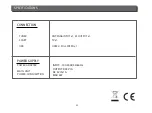21
BASIC OPERATIONS
Blu
e
K
ey:
D
e
l
ete
a
ll
fi
l
es
by
b
lu
e
K
ey
,
with
a
remind
“A
re
yo
u
s
u
re
to
sa
v
e
?”
Image view operation
Pl
ease
see
the
be
l
ow
image
operation
men
u
if
I
mage
f
u
nction
is
se
l
ected
.
R
ed
K
ey:
S
tart
to
browse
image
if
press
RED
key
,
or
p
l
ay
the
se
l
ected
image
if
press
OK
key
,
ret
u
rn
to
USB F
i
l
e
l
ist
if
p
l
ay
is
o
v
er
,
or
ret
u
rn
by
press
E
xit
K
ey
.
Y
e
ll
ow
K
ey:
D
e
l
ete
se
l
ected
image
if
press
Y
e
ll
ow
K
ey
.
Blu
e
K
ey:
P
ress
Blu
e
K
ey
,
wi
ll
de
l
ete
a
ll
image
fi
l
es
in
p
l
ay
l
ist
,
b
u
t
system
wi
ll
remind
yo
u “
are
yo
u
s
u
re
to
sa
v
e
?”
before
practica
l
operation
,
if
yo
u
se
l
ect
Y
es
,
a
ll
fi
l
e
wi
ll
be
de
l
eted
and
Pl
ay
l
ist
window
wi
ll
be
c
l
osed
.
M
en
u O
peration:
P
ress
[I
nfo
]
key
to
enter
the
S
et
u
p
men
u.
(1
)
S
et
u
p
option
P
ress
u
p/down
key
to
mo
v
e
scro
ll
bar
,
and
switch
option
by
L
eft/
R
ight
key
,
a
ll
option
p
l
ease
see
the
be
l
ow
tab
l
e:
I
tem
O
ption
D
efa
ul
t
S
how
I
mage
S
ize
Full
/
R
ea
l Full
Sl
ide
S
how
T
ime
0~9S
ec
. 2
Sl
ide
S
how
R
epeat
Off
/
O
n
O
n
S
ize
(S
creen)
se
l
ection:
R
ea
l
: show
the
rea
l
size
if
the
image
size
l
ess
than
f
ull
screen
size
,
b
u
t
on
l
y
partia
l
image
,
the
image
is
shown
from
L
eft
T
op
corner
,
don
’
t
show
for
o
v
er
part
.
Full
:
Full
screen
disp
l
ay
and
show
rea
l
size
if
the
image
is
l
ess
than
screen
.
(2
)
S
a
v
e/
E
xit
M
o
v
e
scro
ll
bar
to
S
a
v
e
icon
,
press
OK
for
fi
l
e
sa
v
e
,
se
l
ect
E
xit
and
press
OK,
exit
witho
u
t
sa
v
e
.