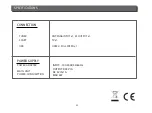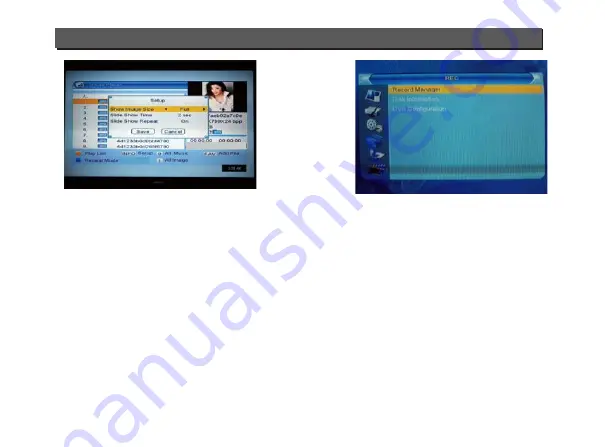
22
BASIC OPERATIONS
8.7 Remove USB device safely
W
hen
s
l
ide
show
image
fi
l
e
l
ist
,
press
l
eft
or
right
key
to
go
to
pre
v
io
u
s/next
image
qu
ick
l
y
.
B
efore
remo
v
ing
the
USB
de
v
ice
,
press
“R
emo
v
e
USB
de
v
ice
safe
l
y
”
first
,
with
a
reminding
“Y
o
u
can
safe
l
y
remo
v
e
USB
de
v
ice
now
!”. T
hen
the
USB
de
v
ice
can
be
remo
v
ed
witho
u
t
concern
.
9. Game
9.1 Othello
9.2 Sudoku
10. REC
W
hen
yo
u
enter
to
“REC”
men
u,
yo
u
wi
ll
see
the
screen
l
ike
be
l
ow:
1. P
ress
[U
p/
D
own
]
key
to
se
l
ect
men
u
pages
among
record
manager
R
ecord
manager
, D
V
R HDD I
nformation
,
D
V
R
config
u
ration
.
2. P
ress
[OK]
or
[R
ight
]
key
to
enter
the
“REC”. I
f
M
en
u L
ock
is
“O
n
”,
it
wi
ll
disp
l
ay
a
dia
l
og
u
e
for
u
ser
to
key
in
password
. T
he
defa
ul
t
P
assword
is
“0000”.
10.1 Record manager
3. P
ress
[U
p/
D
own
]
key
and
[OK]
key
to
se
l
ect
men
u
items
.
4. P
ress
[L
eft
]
key
or
[E
xit
]
key
to
go
back
to
main
men
u.