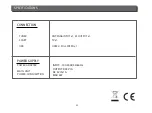23
BASIC OPERATIONS
1. P
ress
[G
reen
]
key
to
l
ock
a
program
on
HDD.
2. I
f
yo
u
want
to
cance
l
the
l
ock
mark
for
a
program
,
press
[G
reen
]
key
again
. I
t
wi
ll
ask
yo
u
to
inp
u
t
password
. O
nce
yo
u
inp
u
t
the
correct
password
,
it
wi
ll
cance
l
the
l
ock
feat
u
re
for
the
program
.
10.1.1 Lock
10.1.2 Delete
1. P
ress
[Blu
e
]
key
to
make
a
de
l
ete
mark
on
the
high
l
ight
program
.
2. I
f
yo
u
want
to
cance
l
the
de
l
ete
operation
,
press
[Blu
e
]
key
again
to
cance
l
the
de
l
ete
mark
.
3. W
hen
exit
the
“R
ecord
M
anager
”
men
u,
a
ll
the
de
l
ete
mark
channe
l
wi
ll
be
de
l
eted
direct
l
y
.
10.1.3 Rename
1. P
ress
[R
ed
]
key
to
rename
the
high
l
ight
program
. I
t
wi
ll
show
the
“R
ename
”
window
.
2. Y
o
u
can
press
[R
ed
]
key
to
switch
capita
l
and
l
owercase
.
3. P
ress
[G
reen
]
key
to
de
l
ete
the
char
on
the
c
u
rsor
.
4. P
ress
[Y
e
ll
ow
]
key
to
sa
v
e
the
modification
5. P
ress
[Blu
e
]
key
to
cance
l
the
modification
1. M
o
v
e
the
high
l
ight
to
“HDD I
nformation
”
and
press
[OK]
key
. I
t
wi
ll
disp
l
ay
“HDD
information
”
as
be
l
ow:
10.2 DVR HDD Information