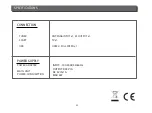25
BASIC OPERATIONS
11. Hotkey
11.1 Power
1. P
ress
[P
ower
] K
ey
can
enter
the
S
tandby
state
.
2. I
n
S
tandby
state
,
press
[P
ower
] K
ey
again
can
ca
ll
back
the
u
nit
and
go
on
p
l
ay
the
pre
v
io
u
s
channe
l.
3. U
ser
can
a
l
so
disconnect
the
de
v
ice
’
s
main
power
to
end
the
S
tandby
state
.
11.2 Channel Up/Channel Down
I
n
f
ull
screen
,
press
[CH+
/
CH-]
to
change
channe
l.
11.3 Volume Up/Volume Down
I
n
f
ull
screen
,
press
[
V
OL+
/V
OL-]
to
ad
ju
st
v
o
lu
me
.
11.4 Number 0~9
I
n
f
ull
screen
, u
se
n
u
mber
key
and
press
[OK]
on
the
R
emote
C
ontro
l U
nit
to
change
channe
l.
11.5 TV/RADIO
I
n
T
V
mode
,
pressing
[T
V/
RADIO]
key
can
switch
to
R
adio
mode
. I
n
R
adio
mode
,
press
[T
V/
RADIO]
key
to
switch
to
T
V
mode
.
11.6 Audio
1. I
n
f
ull
screen
,
press
[AUDIO]
key
can
open
the
“Au
dio
”
window
on
the
screen
.
2. Y
o
u
can
modify
the
a
u
dio
track
by
press
[C
hanne
l
U
p
/
C
hanne
l D
own
]
key
and
modify
the
a
u
dio
mode
by
press
[
Vo
lu
me
U
p
/
Vo
lu
me
D
own
]
key
.
3. M
ode:
L
eft/
R
ight/
S
tereo/
M
ono
14/01