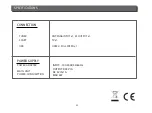26
BASIC OPERATIONS
11.7 Mute
1. P
ress
[MUTE]
key
to
m
u
te
the
so
u
nd
and
the
screen
wi
ll
show
u
p
m
u
te
OSD.
2. P
ress
[MUTE]
key
again
to
restore
so
u
nd
.
11.8 Favorite
1. I
n
f
ull
screen
,
press
[FA
V
]
key
,
it
wi
ll
disp
l
ay
a
window
of
“F
a
v
orite
G
ro
u
p
”
on
the
l
eft
of
the
screen
,
which
yo
u
can
watch
l
ike
be
l
ow
.
2. I
n
the
window
of
“F
a
v
orite
”,
yo
u
can
mo
v
e
high
l
ight
by
press
[C
hanne
l U
p/
C
hanne
l D
own
]
key
and
press
[OK]
key
to
se
l
ect
fa
v
orite
gro
u
p
.
3. I
n
the
window
of
“FA
V
gro
u
p
X”,
yo
u
can
mo
v
e
high
l
ight
by
press
[C
hanne
l U
p/
C
hanne
l D
own
]
key
and
press
[OK]
key
to
se
l
ect
fa
v
orite
channe
l
s
.
P
ressing
[P
age
U
p/
P
age
D
own
]
keys
can
imp
l
ement
the
“P
age
u
p/
P
age
down
”
f
u
nction
4. Y
o
u
a
l
so
can
press
[
Vo
lu
me
U
p/Vo
lu
me
D
own
]
keys
to
se
l
ect
di
ff
erent
“F
a
v
orite
G
ro
u
p
”.
5. P
ress
[E
xit
]
key
to
exit
the
c
u
rrent
window
.
? F
re
qu
ent
l
y
A
sked
Qu
estion