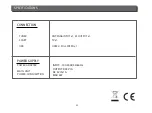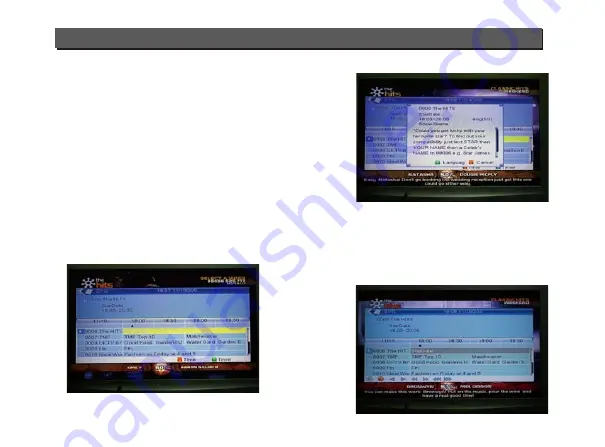
27
BASIC OPERATIONS
11.9 Recall
P
ress
[RECALL]
key
wi
ll
direct
l
y
switch
to
the
pre
v
io
u
s
channe
l
that
yo
u
p
l
ayed
before
c
u
rrent
channe
l.
Q
:
W
hy
the
screen
disp
l
ays
“N
o
F
a
v
orite
C
hanne
l”,
after
pressing
[F
a
v
orite
]
key
?
A
:
I
t
is
beca
u
se
that
yo
u
ha
v
en
’
t
set
any
channe
l
s
as
“
fa
v
orite
channe
l”. Pl
ease
refer
to
F
a
v
orite
11.10 EPG
1. T
he
STB
has
an
El
ectronic
P
rogram
Gu
ide
(EPG
)
to
he
l
p
yo
u
na
v
igate
channe
l
s
thro
u
gh
a
ll
the
possib
l
e
v
iewing
options
. T
he
EPG
s
u
pp
l
ies
information
s
u
ch
as
channe
l
l
istings
and
starting
and
ending
times
for
a
ll
a
v
ai
l
ab
l
e
channe
l
s
. P
ress
[EPG]
key
to
disp
l
ay
EPG
screen
.
2. P
ress
[OK]
key
in
each
item
can
see
more
detai
l
information
and
press
[R
ed
]
key
to
cance
l.
3. P
ress
[R
ed
]
key
in
EPG
men
u
can
disp
l
ay
“T
ime
B
ar
”
M
en
u. I
n
“T
ime
B
ar
”
men
u,
yo
u
can
press
[L
eft/
R
ight
]
to
se
l
ect
“
back/c
u
rrent
time/
l
ast
program
or
–0
:
30
/next
program
or
+0
:
30
/
-2
:
00
/
+2
:
00
/
l
ast
day/next
day
”. P
ress
[U
p/
D
own
]
key
to
channe
l
change
.
4
4
4