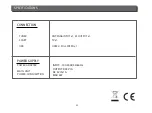29
BASIC OPERATIONS
4. P
ress
[P
age
U
p/
D
own
]
key
to
page
u
p
and
page
down
.
5. P
ress
[E
xit
]
key
to
exit
the
channe
l l
ist
.
11.17 Page Up/Page Down
1. I
n
C
hanne
l l
ist
,
press
[P
age
+
/
P
age
-]
key
can
page
u
p
and
page
down
the
channe
l l
ist
.
11.18 Record
1. P
ress
[R
ecord
]
key
can
record
c
u
rrent
program
to
USB
disc
. T
he
defa
ul
t
record
d
u
ration
is
2
hrs
.
2. P
ress
[R
ecord
]
key
again
can
inp
u
t
record
d
u
ration
.
11.19 PLAY
P
ress
[PLAY]
key
can
change
to
norma
l
p
l
ayback
mode
whi
l
e
other
trick
mode
is
enab
l
ed
s
u
ch
as
PAUSE,
F
orward
or
R
e
v
erse
.
11.20 Pause
1. I
n
p
l
aying
mode
,
press
[P
a
u
se
]
key
,
the
pict
u
re
wi
ll
be
pa
u
sed
,
b
u
t
the
so
u
nd
of
the
channe
l
wi
ll
sti
ll
contin
u
es
.
2. P
ress
[PAUSE]
key
again
,
the
screen
’
s
pict
u
re
wi
ll
skip
o
v
er
to
the
c
u
rrent
p
l
aying
pict
u
re
,
and
the
so
u
nd
of
the
channe
l
wi
ll
correspond
p
l
aying
.
3. I
n
p
l
aying
mode
,
press
[P
a
u
se
]
key
,
the
pict
u
re
wi
ll
be
pa
u
sed
,
b
u
t
the
so
u
nd
of
the
channe
l
wi
ll
sti
ll
contin
u
es
.
4. P
ress
[PAUSE]
key
again
,
the
screen
’
s
pict
u
re
wi
ll
skip
o
v
er
to
the
c
u
rrent
p
l
aying
pict
u
re
,
and
the
so
u
nd
of
the
channe
l
wi
ll
correspond
p
l
aying
.
11.21 STOP
1. I
n
the
time
-
shift
mode
,
press
[STOP]
key
can
stop
time
-
shift
p
l
ay
and
comeback
to
l
ife
position
.
2. W
hen
recording
,
press
[STOP]
key
wi
ll l
ist
the
recording
programs
. P
ress
[STOP]
again
wi
ll
stop
recorder
.
3. W
hen
p
l
aying
recorded
fi
l
e
from
record
manager
,
press
[
stop
]
key
wi
ll
stop
p
l
aying
fi
l
e
and
comeback
to
record
manager
men
u.
11.22 FB
P
ress
[FB]
b
u
tton
rewinds
backward
with
X2, X4, X8, X16
and
X24
speed
11.23 FF
P
ress
[FF]
b
u
tton
p
l
ays
forward
with
X2, X4, X8, X16
and
X24
speed
.