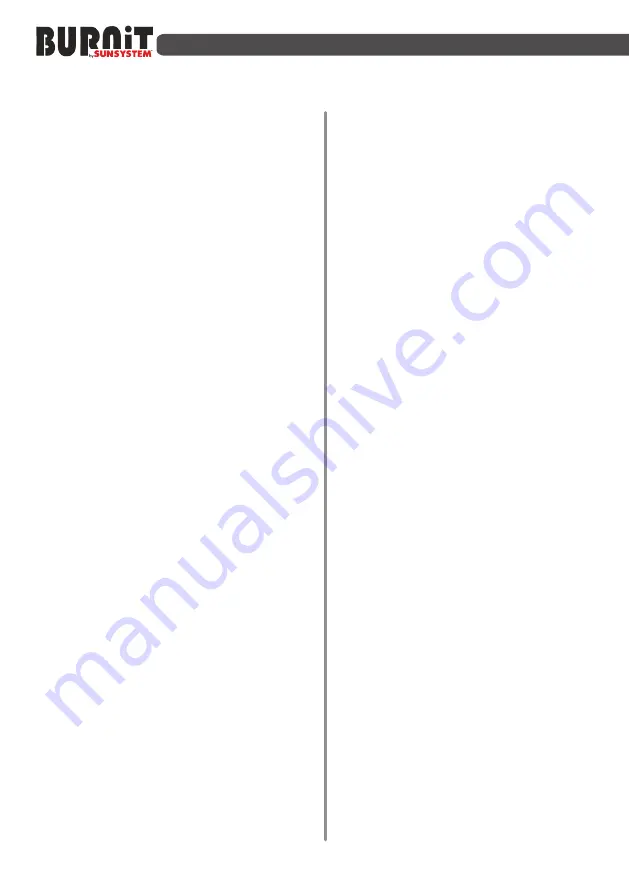
22
INSTALLATION and OPERATION MANUAL
INSTALLATION and OPERATION MANUAL
INSTALLATION and OPERATION MANUAL
INSTALLATION and OPERATION MANUAL
capacities are used during normal
operation of the burner to heat the
boiler. The fourth power is to maintain
the fire when it is not necessary to heat
the water in the boiler and thus avoids
the need to extinguish the burner, then
clean and re-ignite. Of course, if there is
no need for new energy in the heating
system for a long time, the burner will
go out. The dose of pellets that will be
fed into the combustion chamber and
which determines the current power is a
function of: the productivity of the fuel
auger, the time of operation of the auger
and the cycle between two inclusions of
the auger. The parameters required for
setting each power are: the operating
time of the fuel auger, the cycle between
two consecutive auger connections and
the speeds of the main and chimney
fan. They are set in the menu
"Service
settings" -> "Settings combustion"->
"Fuel X"->"Power P1" / "Power P2"/
"Power P3"/ "Maintenance"
. The burner
automatically selects how much power to
operate depending on the temperature
difference between the set temperature
and the current temperature in the boiler.
The choice is made at the beginning
of each fueling cycle. All this is set
from
"Service settings"
->
"Power
modulation"
. The last menu also sets the
maximum time during which the burner
will have the power to maintain the fire.
If this time has elapsed, the burner will
go out. If during the "Maintenance"
operating phase the temperature
difference reaches that required for
some of the operating capacities and if
there is still embers in the burner, it will
ignite again using the embers in it and
not the heater.
The burner is cleaned by increasing to
100% the speed of the main fan and
if an additional powerful fan or other
mechanical cleaning system is installed
to the FC outlet and with them. The
cleaning settings are different, depending
on whether it is before starting, after
switching off or if a problem is registered.
The procedure is as follows:
1. Extinguish the burner and wait for the
flame to disappear.
2. The main fan is switched on and
operates at maximum power for a time
set from the menu
"Service settings"
-> "Combustion settings" -> "Fuel X" ->
"Cleaning"
column
"Fan"
row
"Start"
,
"Stop"
or
"Alarm".
3. After the time from the above step has
elapsed, an additional more powerful
fan or mechanical cleaning system can
be switched on, which works together
with the main fan for a time set from the
menu
"Service settings" -> "Combustion
settings"->"Fuel X"->"Cleaning"
column
"FC"
row
"Start"
,
"Stop"
or
"Alarm"
. If
time 0 is entered, output FC will not work
and this step is skipped!
In addition to starting, extinguishing
or registering an alarm, the controller
allows the setting of additional
automatic cleaning cycles. The activation
of automatic cleaning and the burner
operating time during which this
cleaning is switched on are set in the
menu
"Service settings" -> "Combustion
settings" -> "Fuel X" -> "Cleaning"
.
During automatic cleaning, the burner is
first extinguished, cleaned and then re-
















































