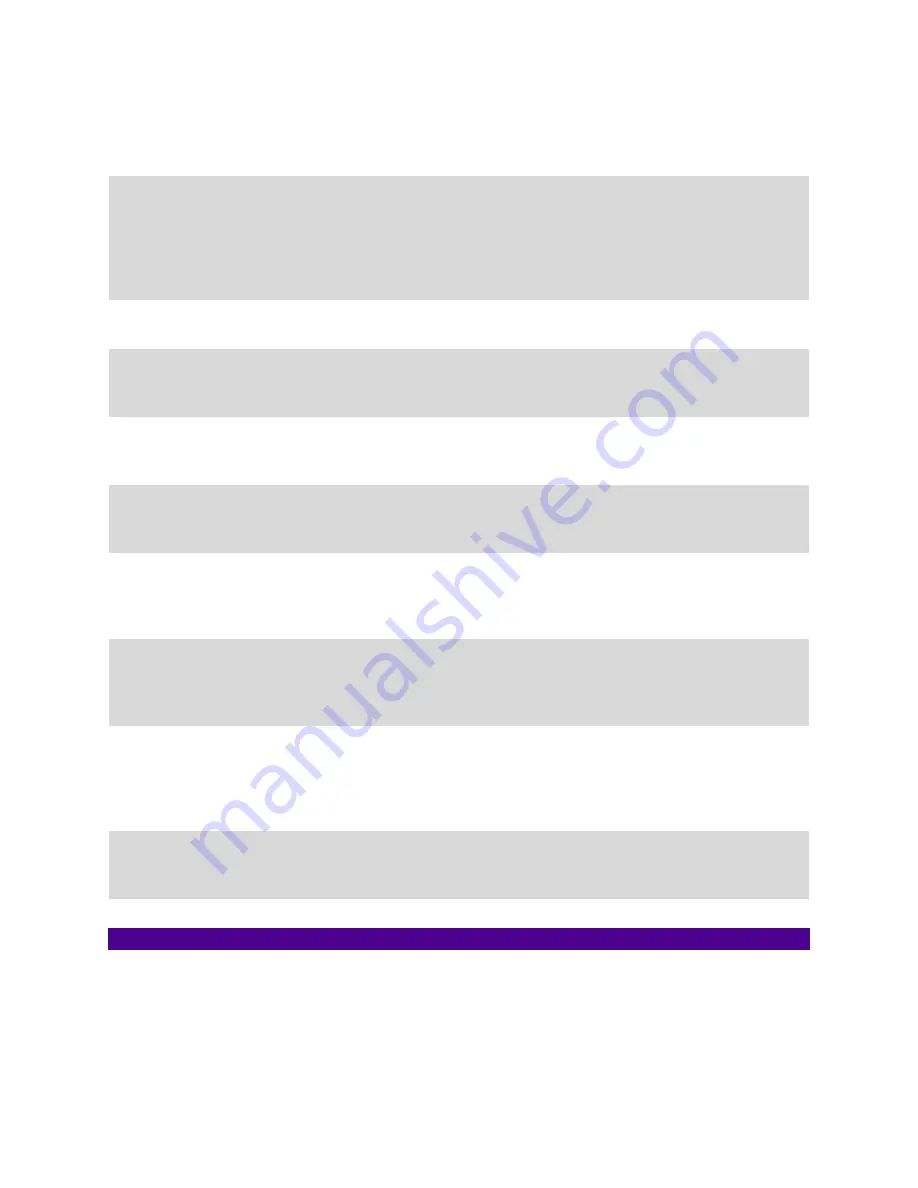
80-0084-00-RevB SunTech Vet30E User Manual | 40
2019-12-04
Sensor Off
Patient
Sensor not connected to patient
properly. Also possible if sensor
is damaged.
Properly reapply the sensor to the patient and reconnect the
sensor to the device or patient cable.
If the sensor is damaged, replace the sensor.
Too Much
Ambient Light
High intensity light (pulsating
strobe lights, excessive ambient
light sources such as surgical
lights or direct sunlight) or other
monitor displays are interfering
with the sensing.
Place a light shield over the sensor to block the interference.
Incompatible
Sensor
SpO
2
sensor in use is not
compatible with the device.
Use a compatible sensor.
Low SpO
2
Signal
IQ
Indicates low signal confidence
of the acquired SpO
2
signal.
Ensure proper sensor application. Minimize patient
movement.
Move sensor to a better perfused site.
Masimo SET
Processing
Active
Indicates Masimo SET
technology is actively acquiring
a signal.
No action necessary. This is expected during SpO
2
signal
acquisition.
No Cable
Connected
The SpO
2
cable is not attached
or not fully inserted into the
Vet30E.
Disconnect and reconnect the cable.
No Adhesive
Sensor
Connected
When a single-patient-use
sensor is used, the adhesive
portion of the sensor is not
connected.
Ensure the adhesive portion is firmly connected to the
sensor.
Demo Mode
Demo Mode is triggered when
an optional Demo Tool
(available from Masimo only) is
plugged into the unit.
Use SpO
2
sensor provided with the system during
procedures.
Monitor Not
Ready
–
SpO
2
Monitor is preparing to take
measurements or may need
service.
Check that the SpO
2
sensor is fully plugged into the back of
the Vet30E.
Check that the sensor is properly applied to the patient.
If error continues, service or a sensor replacement may be
required.
Loss of
Communications
Sensor is disconnected during
use or system communications
failure.
Check that the SpO
2
sensor is fully plugged into the back of
the Vet30E. If error continues, service or a sensor
replacement may be required.
11. Frequently Asked Questions
How many measurements can I store in Memory?
You can store up to 960 measurements. The monitor has a revolving memory. When you take your 961
st
measurement, it will be listed as measurement #1.














































