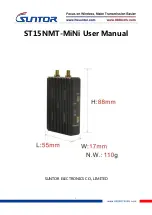4
Unmanned ship, Unmanned car, Airship, Target drone, Powered parachute, Robot and
other fields for video signal transmission, police video forensics, emergency monitor
and rescue sites.
Ⅲ、Cautions
The device data interface is designed by air plug. If it needs to be extended during
use, please use the direct network cable. The direct network cable sequence is defined
as follows:
Special attention: before the equipment is powered on, please carefully confirm
whether the antenna is correctly connected, so as to avoid unnecessary trouble and
economic loss caused by damage to the equipment.
Ⅳ、Equipment Debug
4.1 Prepare of Debug
Before debugging, ensure that PC and device IP in the same network segment.
Factory default parameters: IPv4 address: 192.168.1.1; Subnet mask: 255.255.255.0;
The IP of the computer should be set to 192.168.1.x (X= any number between 2 and
253, which does not conflict with the device address).
The subnet mask:255.255.255.0。