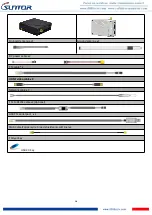9th
4
When green light 1,2,3 repeatedly flash in sequence: No connection. The connection between TX and RX is
failed
5
Light 4 is Data connection light. If light 4 not bright, which means no data connection.
6
When the transmission is normal, the WL light will normal on.
7
After the receiver powered, the”POWER ON” letters will be showed on the display bottom right corner
5. Boot up successfully
After successfully connection, the display will smoothly show the image.
Remark: In UAV application, please make the connection successfully and the video show on ground station
smoothly then fly the UAV. About how to install the antenna on UAV please refer the following description.
VI. Antenna Installation
1. Multi-rotor UAV
1) Using SMA metal shielded semi-flexible blue feeder cable provided by
SUNTOR to connect the TX SMA port with antenna.
2) The antenna needs to be mounted vertically downwards.
3) The best installation location is UAV ground bracket. With
antenna inside, the bracket can only use fiberglass
material.
4) If the ground bracket is automatically retracted, the
antenna can be installed in the lower part of the aircraft.
5) If the antenna is intercepted by the camera or pod or the
loudspeaker, the video on RX will appear image stuck or
mosaic.
2. Fixed Wing UAV
1) Using SMA metal shielded semi-flexible blue feeder cable provided by SUNTOR to connect the TX SMA port with
antenna.
2) The antenna needs to be mounted vertically downwards.
SMA Feeder Cable