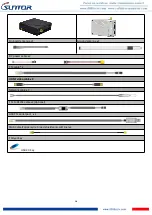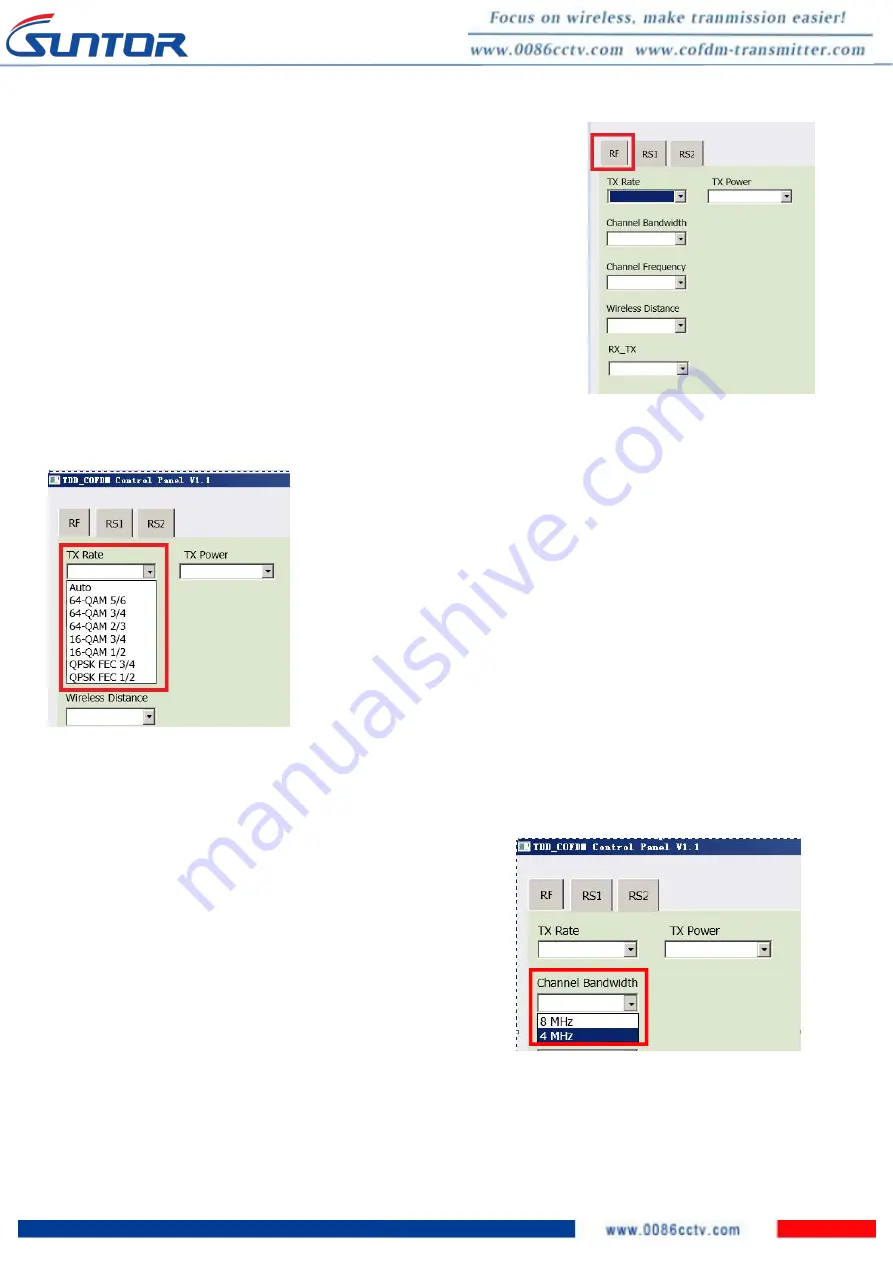
12th
7.2.2. RF Configuration
Take TX as a sample, In RF Part, you can modify six parameters listed in
the following picture: TX Rate, TX Power, Channel Bandwidth, Channel
Frequency, Wireless Distance, TX-RX as the follow pic.
TX Rate (Default: QPSK FEC 1/2)
This setting determines the modulation type and rate that the data will be
wirelessly transferred.
‘Auto’ means the system will transfer data at the highest possible rate in
consideration of the receive signal strength (RSSI). Refer to Performance for a
table breakdown of performance at selected rates.
If setting a fixed TX Rate It is recommended to retain a fade margin of at least
10 dbm for optimum performance. For example, for a link (8MHz channel) with
a signal strength at least –75dBm, a TX rate of 16-QAM 3/4 FEC is
recommended. Setting to the highest rate with a poor link may result in
reduced performance.
Channel Bandwidth (Default: 4Mhz)
You can select the channel bandwidth from the list. Refer to the
specifications to see the relationship and performance between
channel bandwidth, throughput and sensitivity. Generally a larger
channel has greater throughput, at the cost of sensitivity, while a
smaller channel tends to be more robust, but at the cost of
throughput.