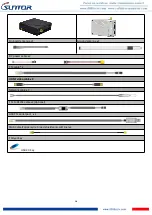16th
For example, if you want to change the master’s IP address to
“192.168.55”. Please do as the following steps.
IP Set :
192.168.55.5
IP Mask Set:
255.255.255.0
IP Gateway Set:
192.168.55.1
Then click the
IP NEW NETWORK
button.
Attention!
When you have changed the IP address ,you should correct
another device ‘s “Remote IP Addr” into the same “IP SET”, or the serial
port will lose connection.
For example , you have changed the master’s IP address to “192.168.55.5”
the you should correct the salver’s “Remote IP Addr” to “192.168.55.5”.
7.2.6. RF New NET Configuration
RF Net ID:
Each network of TDD-COFDM modules must have a unique Network
ID. This Network ID must be set in each unit on the network.
RF Encrypt KEY
This is the password, or preshared key that is required by any device
to connect to the wireless interface of the TDD-COFDM. It is to
always have a password defined, and changed from the factory
default.
After you change the ID or the RF Encrypt Key, you need click the
RF
NEW NET
to save the changing.
Note:
After many times chaning parameres, the software will be unstable. Then you need to click the RSETTDD
Button to restart the software. After restart, the software will be very stable.