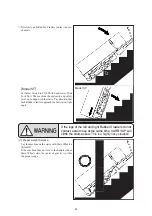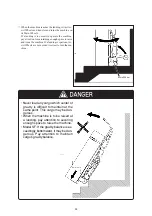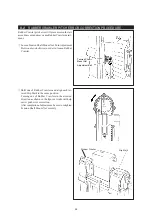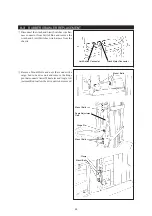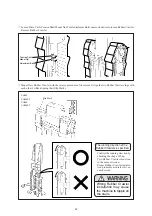33
Tension Shaft Mount Nut
Drive
Sprocket Wheel Shaft Mount Nut
(2)
Rubber Crawler alignment correction
Set Select Switch to DRIVE and press DOWN or
UP to power Rubber Crawlers.
Check that Rubber Crawler keeps running on cen-
ter of Sprocket Wheel. If the angle of Sprocket
Wheel is incorrect, Rubber Crawler deviates gradu-
ally from the center of Sprocket Wheel.
Loosen Driven Wheel Shaft Mount Nut and adjust
the angle of Driven Wheel by turning the right or
left Tension Shaft Mount Nut.
If the center of Rubber Crawler has gradually
shifted to the inside of Driven Wheel, turn the nut
on the inside of Sprocket Wheel clockwise.
If the center of Rubber Crawler has gradually
shifted to the outside of Driven Wheel, turn the nut
on the outside of Sprocket Wheel clockwise.
NOTE :
After the alignment adjustment is completed,
securely retighten Sprocket Wheel Shaft
Mount Nut and Tension Shaft Mount Nut.
•
If Rubber Crawler tension is insufficient, it may de-
rail. If the tension is excessive, the motor load will
increase and battery life will shorten.
• Adjust the right and left Rubber Crawlers equally. Un-
equal adjustment prevents machine straight running.