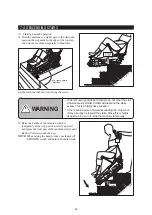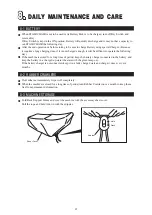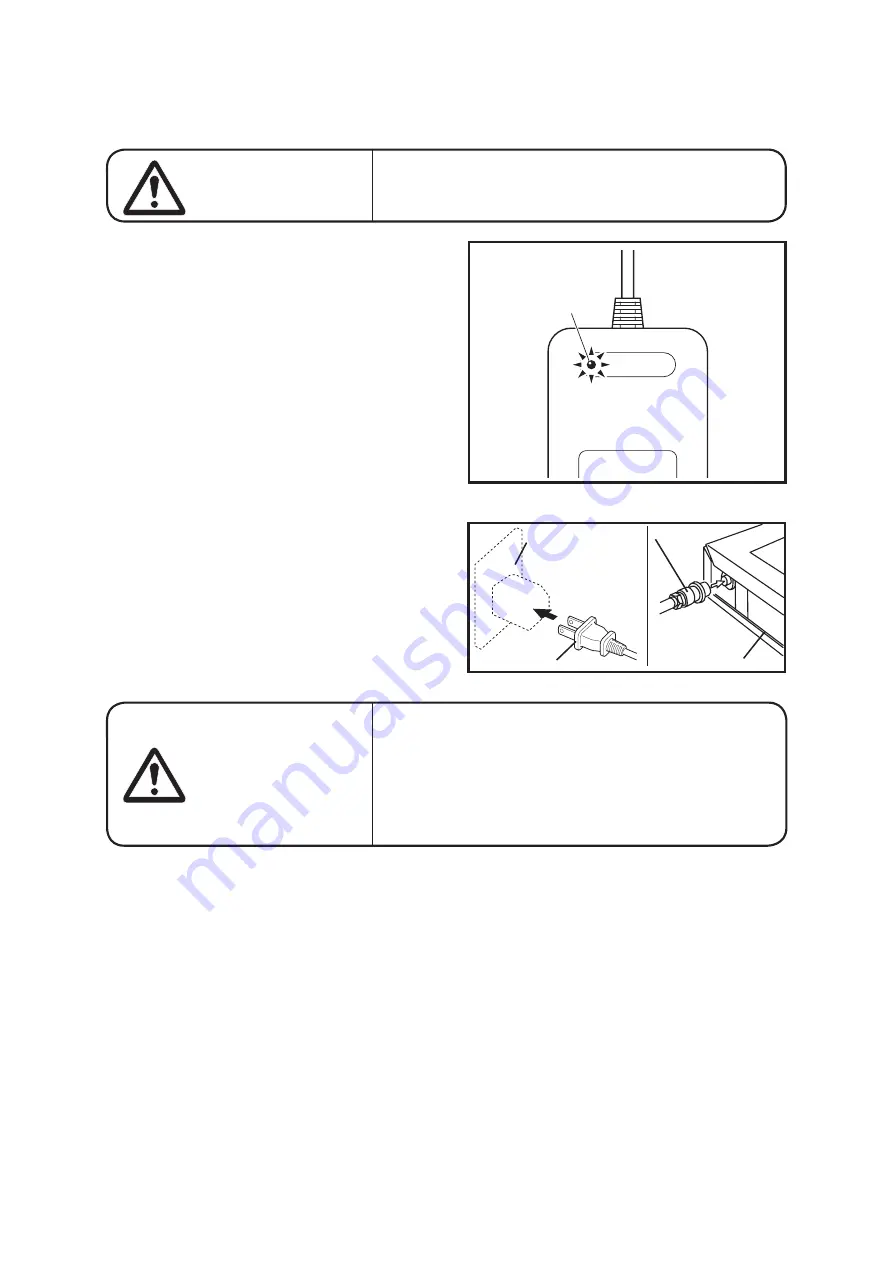
17
CAUTION
Prepare an area-specific AC conversion Adapter for
installation between AC outlet and Power Plug.
When Power Plug is inserted, the charging process
immediately starts.
The charging progress is indicated by LED's
colors.
Red.................Power is supplied.
Orange............Charging.
Green..............Fully charged.
NOTE:
To confirm a fully charged Battery Pack,
be sure to check it via Charger's full charge
indication (green illuminated LED). Do
not check via Battery Gauge indication.
Battery Gauge indication does not accurately
correspond to the actual battery capacity.
When charging is completed, disconnect Power
Plug from the outlet and disconnect Charger's
Plug from Battery Pack's Receptacle.
HIGH POWER TECH.
LED
CAUTION
•
This Charger is not equipped with a timer function.
When Green LED illuminates, disconnect Charger’s Plug
from Battery Pack’s socket.
•
Charge Battery in an ambient temperature between 5
and 40
°
C.
If Battery is charged in an ambient temperature lower
than 5
°
C, it may not charge fully.
100-240V AC outlet
Power Plug
Charger’s Plug
Battery Pack