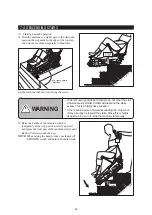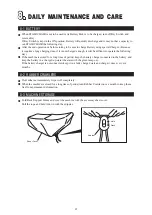18
5-4 MALFUNCTION, INSPECTION, RESOLUTION PROCEDURE
TROUBLE
CAUSE
COUNTERMEASURE
No power supplied.
LED won’t illuminate.
Insufficient insertion of Power Plug into outlet.
Check outlet and securely connect Power Plug.
No power is supplied.
Check power and other relevant parts.
Power Cord is broken.
Arrange its repair or replacement.
Battery Charger’s power source trouble.
Arrange a check or repair.
Receptacle and Plug are improperly connected.
Check the connecting parts and securely connect them.
Battery Pack is improperly connected.
Check the connecting parts and securely connect them.
Green LED illuminates
soon after the start of
charging.
Battery is normally charged.
Normal.
Battery malfunction.
Replace with a new Battery. (See P17.)
The charging process
is completed however
workable period is
shortened.
Battery nearly dead.
Replace with a new Battery. (See P17.)
Ambient temperature is low during charging.
Charge Battery in an ambient temperature between
5 and 40
°
C.
CAUTION
•
For safe handling of Charger, be sure to read the
instructions thoroughly before using Charger.
•
Charger is only to be used with an AC 100-240V power
source. Never connect Power Cable to any other power
source specification.
•
Be sure to finish trickle charging within 12 hours after
battery charging process is completed.
Extended charging may reduce battery capacity resulting
in shorter battery life.
•
Battery and Charger’s Output Terminals have polarity.
Confirm that those Terminals are correctly connected
according their polarity. Improper connection will result in
a short circuit and cause a cable to melt or other serious
charger malfunction.
•
Never remove Charger Cover or you will risk receiving an
electric shock.
•
Keep Charger indoors, away from direct sunlight and
water splashes. Neglecting this can cause fire, electric
shock or equipment malfunction.
•
As Battery deteriorates, its voltage will fail to reach
normal full-charge voltage.