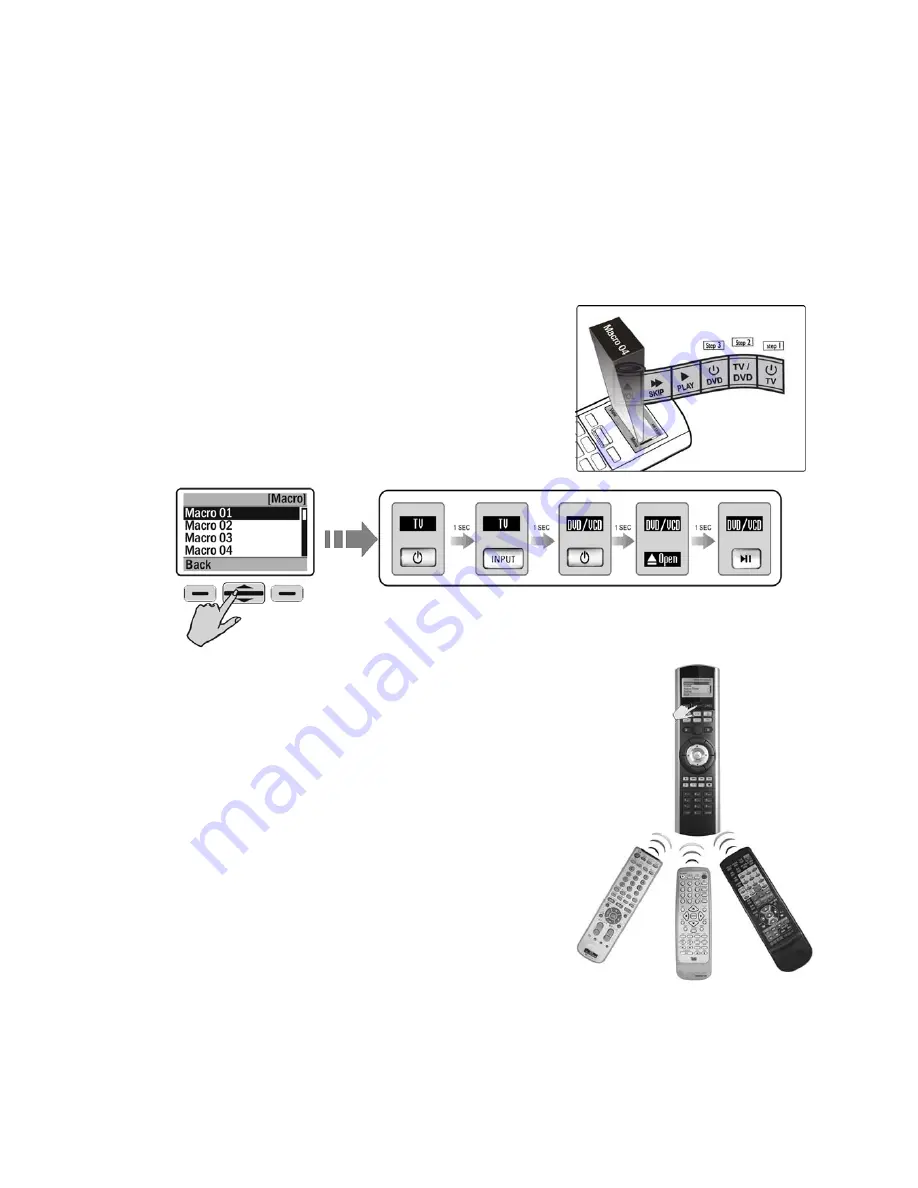
Multifunctional Macro Key Setup
This section describes how to set up Macro keys.
About Macro Keys
The Macro key function enables you to execute a series of commands with a touch of a
button. You can replace complex steps by utilizing Macro keys. There are two types of
Macro keys for the SRC-2200. Their features are as follows:
TYPE 1
. SRC-2200 provides max. 32 Macro
keys setting option for you. Every Macro key
can store up to 60 commands. Delay time can
be set between each command
TYPE 2.
The other kind of Macro functions,
“
Learning Macro
”
, will not be set in default
Macro setting area like TYPE 1. Instead, it will
be assigned on any soft key. Every “Learning
Macro” stores up to 16 commands. No delay
time can be set between each command
After setting up a Macro key, all you have to do is to sit back and press one button
and the remote will turn on the TV, turn on the DVD player, and play a movie, as an
example. Everything will be ready. In the next section you will learn how to set a
Macro.
20
Summary of Contents for SRC-2200
Page 1: ......































