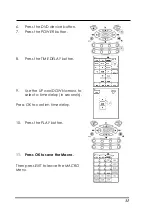23
3.
Press and hold the button on the other remote control
for 2 seconds.
4.
Check to see whether ERROR or OK on the top of the
SRC-93 SERIES Touch Screen is displayed. If ERROR is
displayed, try again. (You have to hold the other remote
control’s button for about 2 seconds before letting go.)
The SRC-93 SERIES will automatically guide you to the next
button to program by flashing it on the Touch Screen. When
all buttons are programmed on the current page it will
automatically switch to the next page.
You can also directly select the next button to program by
touching it or press the
Page Key
to go to page 1 of the
Softkeys.
SoftKey Page 1
This screen represents page 1 of the
Touch Screen buttons.
Repeat the above process for each
button and press the
button
when finished.
SoftKey Page 2
This screen represents the page 2 Touch
Screen buttons that will be available
when using the device.
Repeat the
above process for each button.
5.
When finished
programming all
the buttons you want to assign
infrared codes to,
press the
EXIT
button
.
6.
Press the
EXIT
button one more
time to leave the
SETUP Menu
.