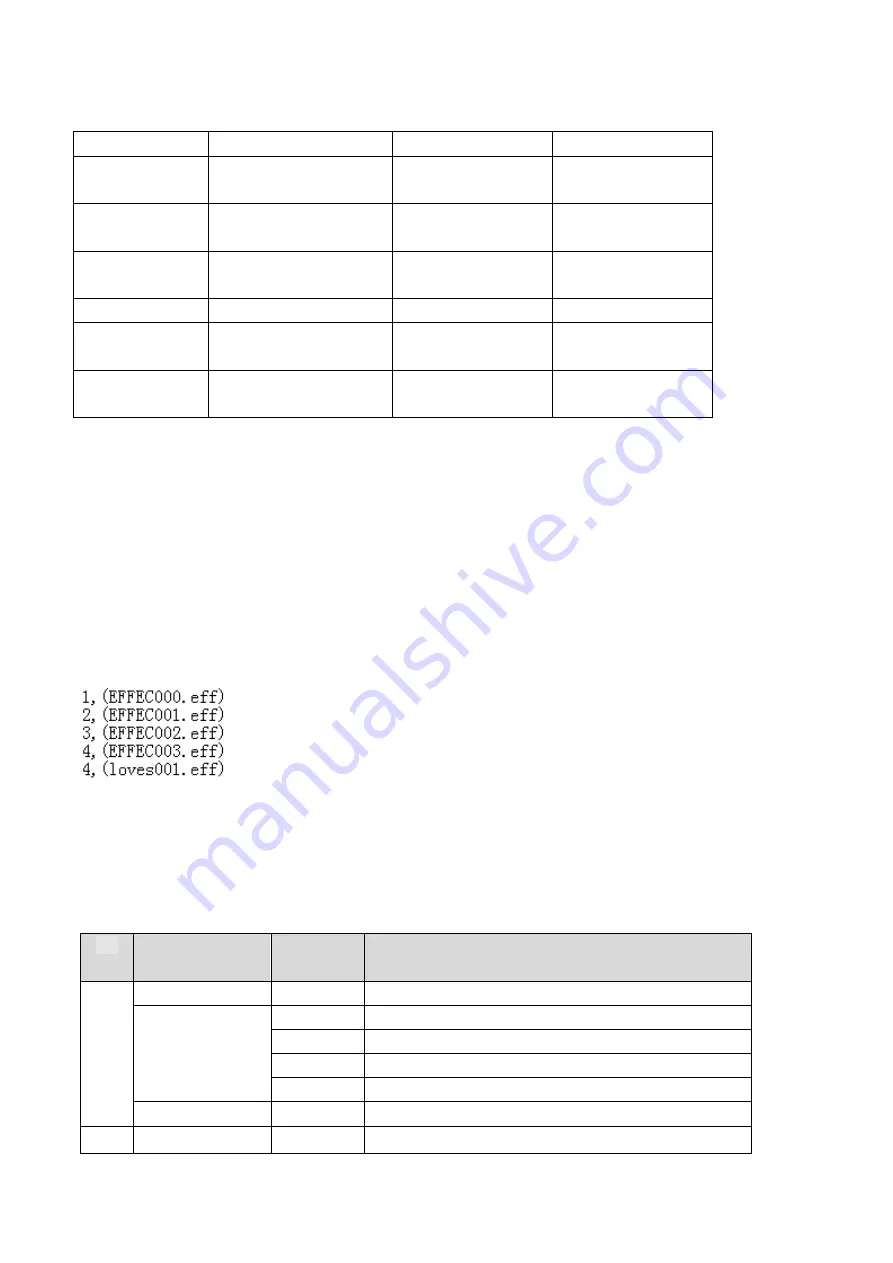
My Lite X3 - 3000mw RGB Laser - Instruction Manual Ver:2019.04.18
11
/
16
There are four parts: effect number, + (file path, + time, + effect,) :
Effect number File path
Time
Effect
1
,
ddrfiles/heping12.
ddr,
TI=5,
SI=180,
CO=150,
2
,
ddrfiles/heping06.
ddr,
TI=10,
SI=180, CO=80,
3
,
ddrfiles/heping12.
ddr,
TI=5,
SI=150,
CO=250,
6
,
ildfiles/Aurora9.ild, TI=5,
7
,
ildfiles/Aurora18.il
d,
TI=5,
8
,
ildfiles/Aurora19.il
d,
TI=5,
The TIME unit is seconds: for example: TI = 5, the playback TIME is 5 seconds, TI is
capital letter, it is called TIME
There are nine effects: RO, HR, VR, HB, VB, SI, DR, BE, CO. they are DMX channels:
The RO is CH6, HR is CH7, VR is CH8, HB is CH9, VB is CH10, SI is CH11, DR is CH12, BE
is CH13, and CO is CH14
The effect value is the channel value, so that the effect can be adjusted by DMX, then the
effect file will be written and saved, and will be played through the laser.
Remark: The interval comma, the parentheses (), the two symbols cannot be reduced,
otherwise the effect of the lamp will be different from your design:
Finally, add the effect file to the playlist.pla and save it.
Insert the SD card into the laser to view the editing effect.
DMX Channel Function
(MY LITE X3 SD version only)
IPLAY MODE CH13:
CH Function of each
channel
DMX Data
Control function
CH1
Laser on/off
0
~
29
Switch light of laser
I PLAY mode
30
~
59 Automatic by manual control
60
~
89 Automatic display
90
~
119 Sound-active display by manual control
120
~
149 Sound-active display
SD play mode
150
~
255 Invalid when in I PLAY mode
CH2 Pattern selection
0
~
255 Select a pattern for every three values

































