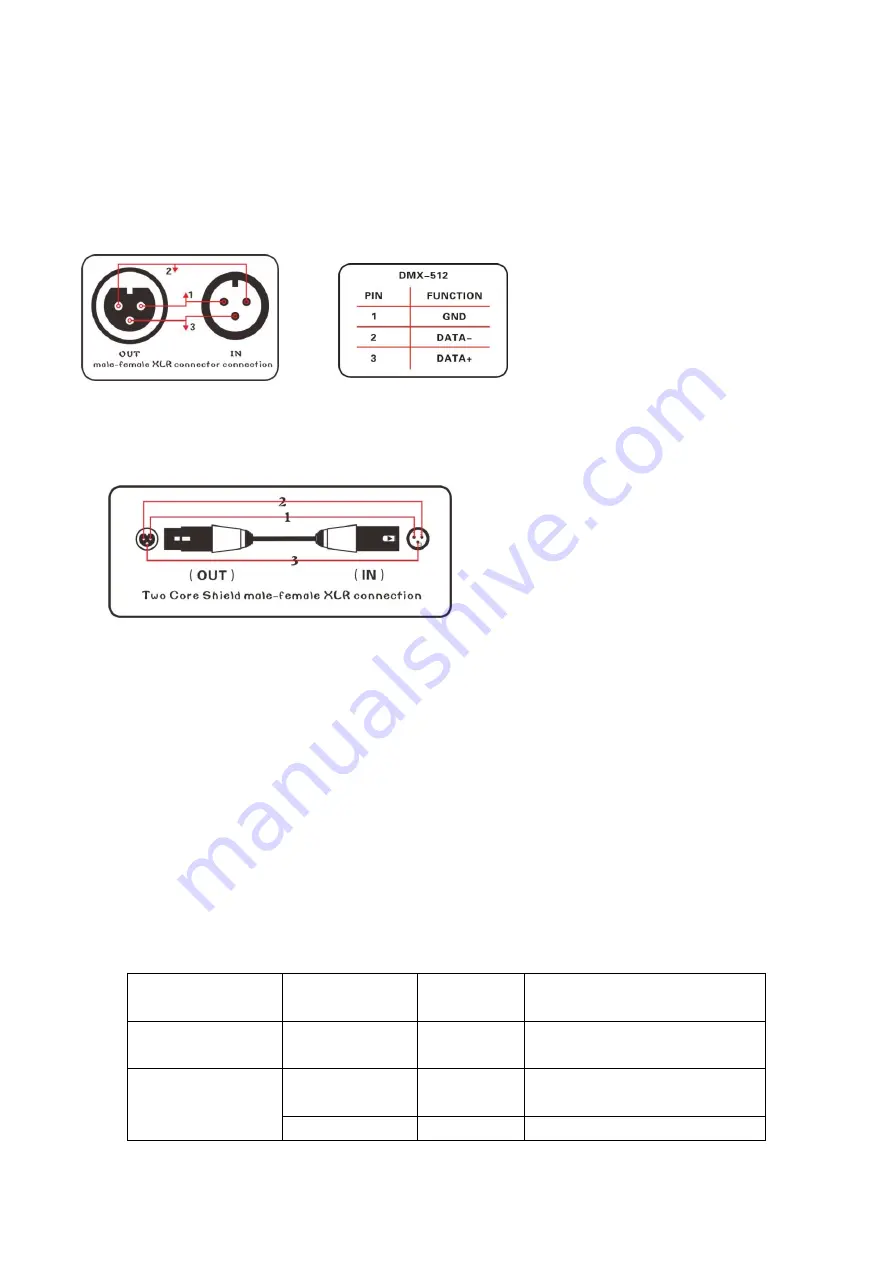
My Lite X3 - 3000mw RGB Laser - Instruction Manual Ver:2019.04.18
8
/
16
choose 13CH mode DMX-512 control Channels, then we set the No.1 lighting DMX start address as
001,No.2 lighting address as 014,No.3 lighting address as 027,No.4 lighting address as 040,and so
on.
DMX Connection method
DMX control signal connection must be made with a two core-screened cable, with each core
having at least a 0.5mm diameter. Please use the product's signal cable OUT and IN as connection.
The signal OUT and IN cables connection shown as above picture.
Note: Please do not connect the signal cable OUT and IN in other way except above shown.
This product accepts digital control signals in protocol DMX512(1990).The amount of lighting
fixtures connected in parallel is no more than 32.Connect the DMX controller's
Output
to the first
lighting fixture's
Input
cable with a 2 core XLR signal cable(Shown as above ),connect the first
lighting fixture's
Output
cable to the second lighting fixture's
Input cable
and connect the rest
light fixtures in the same way. Eventually, connect the last lighting fixture's Output cable to a DMX
terminator
Under DMX-512 signal control mode, the last lighting fixture's DMX Output must be connected with
a DMX terminator. This prevents electrical noise from disturbing and corrupting the DMX control
signals. The DMX terminator is simply an XLR connector with a 120Ω(ohm) resistor connected
across pins 2 and 3,which is then plugged into the output socket on the last projector in the chain.
Then connections are illustrated above.
LCD menu
(MY LITE X3 SD version only)
Level 1 menu
Level 2 menu Level
3
menu
Functions
DMX-512
Address
/
001~512
Set DMX DIP code
Iplay
Build-in
display
mode
Show
Show~001
Choose
the
performance
effects
Music
OFF / ON
Sound-active function


































