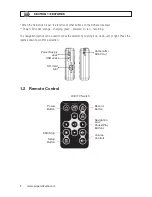9
High Capacity Micro DVR User Manual
SECTION 3: OPERATION
SECTION 3
Operation
NOTE
Screen images in this document were captured from an MDVR16 with firmware version v1.03.
Depending on the firmware revision level of your DVR, the screens may be different from those
shown below.
3.1 Turn ON/OFF the DVR
•
Turn ON
: Press the Power ON/OFF button for 1 second to power on the unit. A greeting screen will
appear.
•
Turn OFF
: Press the Power ON/OFF button for 1 second to power off the DVR.
3.2 Function modes