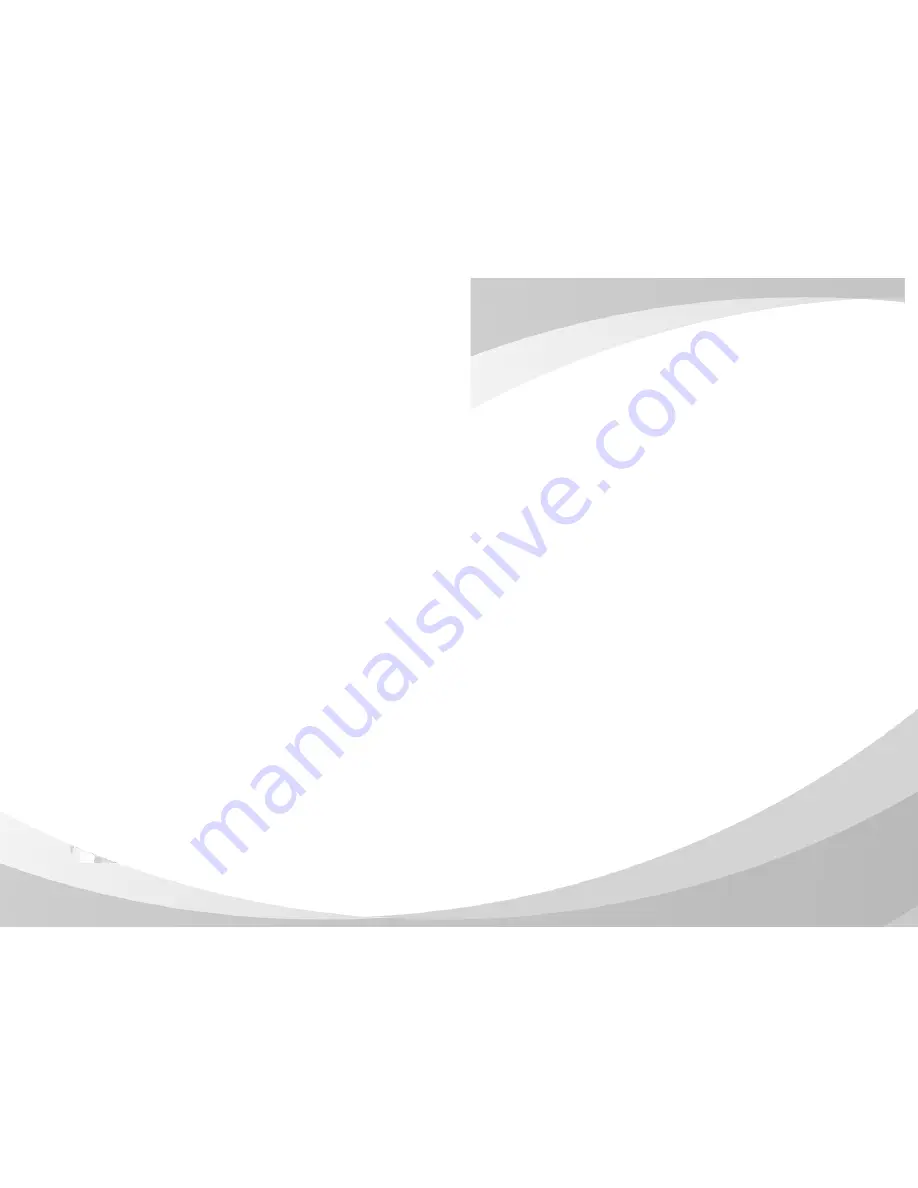Reviews:
No comments
Related manuals for VIID1

Water Jet Lightning
Brand: Oase Pages: 28

SwimSkim 25
Brand: Oase Pages: 9

ACQUITY
Brand: Waters Pages: 116

Alkaline Water
Brand: Zazen Pages: 8

CW260
Brand: PSB Pages: 2

55454
Brand: Hame Pages: 26

M2X
Brand: Subpac Pages: 15

383526 2107
Brand: Parkside Pages: 124

SDP-75
Brand: JBL Pages: 157

SC-2061
Brand: National Instruments Pages: 77

CL3564
Brand: Behringer Pages: 20

ISW3130-0140
Brand: TCS Pages: 12

Long Ranger 4
Brand: Lectrosonics Pages: 20

BP317
Brand: RTS Pages: 15

SB-C700
Brand: Technics Pages: 68

VP-810BHD
Brand: Zamel Pages: 58

EX3262
Brand: FARFISA INTERCOMS Pages: 11

MC-D5
Brand: Teac Pages: 23