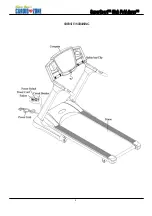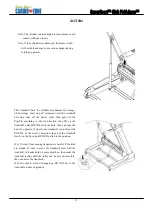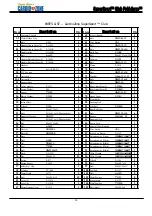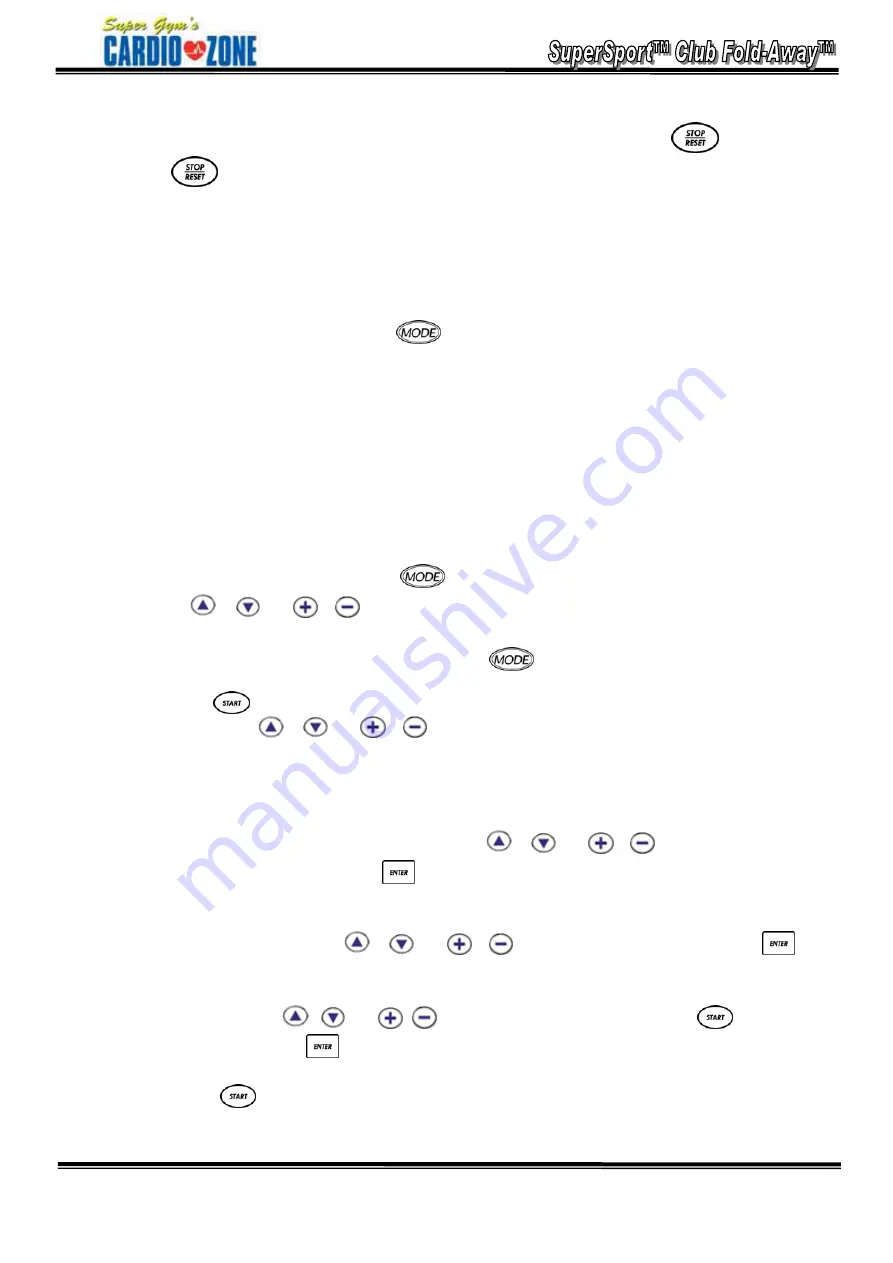
14
STOP
, to pause motions of the treadmill and values on the computer console and will
remain paused for 60 seconds, after 60 seconds all values will return to zero including the
inclination which means its back to the ready-start stage. If press
twice, and
hold
for 3 second for the second attempt, the computer will automatically RESET
itself and return to the ready-start motion.)
** Speed Range
:
0.5~12MPH
,
each level raise 0.1 MPH.
Angle Range
:
0~15 %
,
each level raise 1 %
4. Except using the control button on the console, the control button on the handrail can also be
used to adjust speed and elevation. The control botton on the left handrail is for elevation
while the right handrail botton is for speed adjustment.
5. At the ready-start condition, press
to select other functions:
** If the safety key is not inserted into the recess of the console, then all the windows will
display *
-----
*, this means the treadmill is not ready to start.
**While in motion, if the safety key fell off from the recess console, an alarm will be turned
on, and then all motions will be stopped. Reenter the key into the key slot, all values
will return to original PROGRAM setting
**At ready state, if the heart rate sensor is not being held by 2 hands, then the PULSE
window will display “HP”. If the heart rate sensor is being held, then the heart-beeping
rate will be shown on the display
II.
MODE
function key:
1.
At the ready-start condition, press
function key,
MANUAL
LED will be blinking,
press
、
or
、
to change to
MANUAL
、
P1~P5
or
HRP
LED.
2. MANUAL
Function
:
2.1 While
MANUAL
light is blinking; press
,
MANUAL
will stop blink, it will
continue bright,
TIME
light will be blinking, now, you can adjust time.
2.2 Press
, the motor will operate directly according to installed value
0.5MPH
, at the
time, press
、
or
、
to adjust the treadmill inclination up/down
、
speed
increase/decrease.
2.3
Dot matrix LED will arrange in a circle according to the running distances. 40 LED make
up a circle, mean that
0.25mil
in total.
3. P1~P5
Program Control Function (Each
PROGRAM
control has 12 grades.)
3.1. When
MANUAL
LED is blinking, press
、
or
、
to select the
P1~P5
LED
light you want, press
to confirm. After enter the program control function,
the indicator light will keep blinking.
3.2. At this time,
L1
LED will be blinking. This function is used to select violent degree of
exercise. (
L1~L5
) Pres
、
or
、
to select the grade you want. Press
to
confirm, the LED will keep bright.
3.3. When the grade option confirmation is done, the
TIME
LED indicator light will be
blinking, press
、
or
、
to adjust time, after setting up, press
to start the
treadmill, or press
to reenter the
PROGRAM
selection mode.
**Pre-set Time
:
25(min) ; Time Range
:
5~99(min).
3.4. Press
, the motor will operate directly according to installed value, the treadmill
program is installed with 12 grades each of speed and inclination, the changing method
adapts 12 circulation value, the first degree time setting is 2 minutes, after that each
Summary of Contents for Cardio-zone
Page 3: ...2 ...
Page 5: ...4 OVERVIEW DRAWING ...
Page 17: ...16 P3 CARDIO P4 FAT BURN P5 HILL INTERVALS ...
Page 20: ...19 EXPLODED VIEW ...