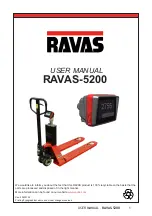CONTROL SYSTEM OPERATION
Publication: 0028607
3-7
3
Front Control Panel Display
Screen Menu Operation
Located on the front control panel is the color display
screen. This screen provides the operator with vital
performance information and warning messages.
This screen will also enable the operator to control all
functions needed to complete the sewer cleaning. There
are several screens that are pointed out in detail to
familiarize the operator with the functionality available.
The screen shown in Figure 3-12 is the home screen.
This screen is used to navigate to other selections as
needed.
NOTES
• When the truck’s control system is initially turned on,
a LOW WATER LEVEL error message will appear
across the front of the screen. Simply press the OK
button to remove it from the screen.
• If the error message LOW WATER LEVEL reappears
on the screen, this indicates an actual low water level
condition.
• At each screen level, HOME selection will be
displayed on the screen. This button is called a soft
key because the function changes based upon the
menu (software controlled).
• Not all levels of screen functionality are fully
explained within this operator’s manual.
HMI Home Screen Display
Hose Reel Speed
Hose reel speed (1) displays percentage of max speed of
the hose reel during pay out and pay in.
Water Level
Water Level (2) displays the water level remaining in the
fresh water tanks.
Fuel Level
Fuel Level (3) displays the fuel level in the truck’s fuel
tank.
Footage Store
The Footage Store (4) function allows the operator to
store in memory the hose footage monitored at the
current time for future use.
Footage Recall
the Footage Recall (5) function allows the operator to
recall all hose footage that has been stored in memory
using the footage store function.
Pump Low
The Pump Low (9) function on the HMI screen is
designed to let the operator limit engine RPM while
operating the water pump at flow rates under 40 GPM.
This is beneficial when using the handgun or while
cleaning sewer laterals where high water pressures are
not needed.
Menu
The Menu (10) function allows the operator to select the
next level of menu choices and follow those menu
choices to control and monitor the systems as needed.
Fuel Consumption
Fuel consumption (11) displays how much fuel is being
consumed by the truck while in work mode. Fuel
consumption is shown in gallons per hour (GPH).
Debris Level
Debris Level (12) keeps the operator informed of the
debris level in the debris body.
Summary of Contents for Camel 1200 (Dump Body)
Page 1: ......
Page 2: ......
Page 4: ......
Page 62: ...1 52 Publication 0028607 SAFETY 1...
Page 64: ...2 2 Publication 0028607 PRE OPERATION 2 Figure 2 1 Figure 2 2 1 3 2 5 6 4 7...
Page 106: ...4 18 Publication 0028607 SEWER CLEANING TYPICAL SEQUENCE 4...
Page 118: ...5 12 Publication 0028607 WATER RECYCLING SYSTEM 5...
Page 132: ...6 14 Publication 0028607 LUBRICATION AND MAINTENANCE 6...
Page 156: ...i vi Publication 0028607 IX...
Page 157: ......