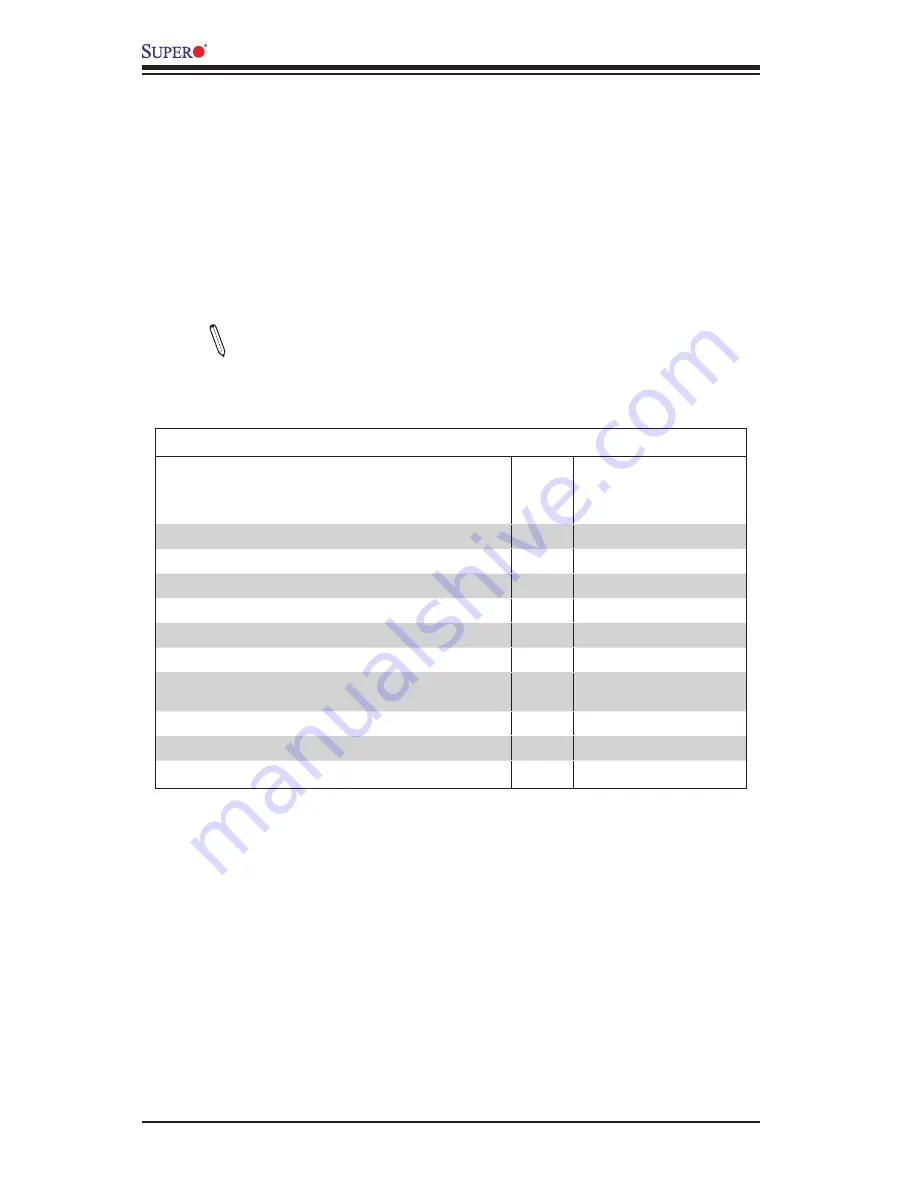
2-6
X10SBA/X10SBA-L User’s Manual
Populating Memory Modules
1. Install the desired number of SO-DIMMs into the memory slots, starting with
JDIMM1, then JDIMM2. Pay attention to the notch along the bottom of the
module to prevent incorrect DIMM module installation.
2. Insert each SO-DIMM module at the proper angle and snap it into place. Repeat
step 1 to install JDIMM2. See the section below for more details on SO-DIMM
memory installation.
Note:
Due to memory allocation to system devices, the amount of mem-
ory that remains available for operational use will be reduced when 4 GB
of RAM is used. The reduction in memory availability is disproportional.
See the following table for details.
Possible System Memory Allocation & Availability
System Device
Size
Physical Memory
Remaining (-Available)
(4 GB Total System
Memory)
Firmware Hub flash memory (System BIOS)
1 MB
3.99
Local APIC
4 KB
3.99
Area Reserved for the chipset
2 MB
3.99
I/O APIC (4 Kbytes)
4 KB
3.99
PCI Enumeration Area 1
256 MB
3.76
PCI Express (256 MB)
256 MB
3.51
PCI Enumeration Area 2 (if needed) -Aligned on 256-MB
boundary-
512 MB
3.01
VGA Memory
16 MB
2.85
TSEG
1 MB
2.84
Memory available to OS and other applications
2.84
Summary of Contents for X10SBA
Page 1: ...X10SBA X10SBA L USER S MANUAL Revision 1 0a ...
Page 22: ...1 14 X10SBA X10SBA L User s Manual Notes ...
Page 54: ...2 32 X10SBA X10SBA L User s Manual Notes ...
Page 81: ...Chapter 4 AMI BIOS 4 21 Link Status MAC Address Virtual MAC Address ...















































