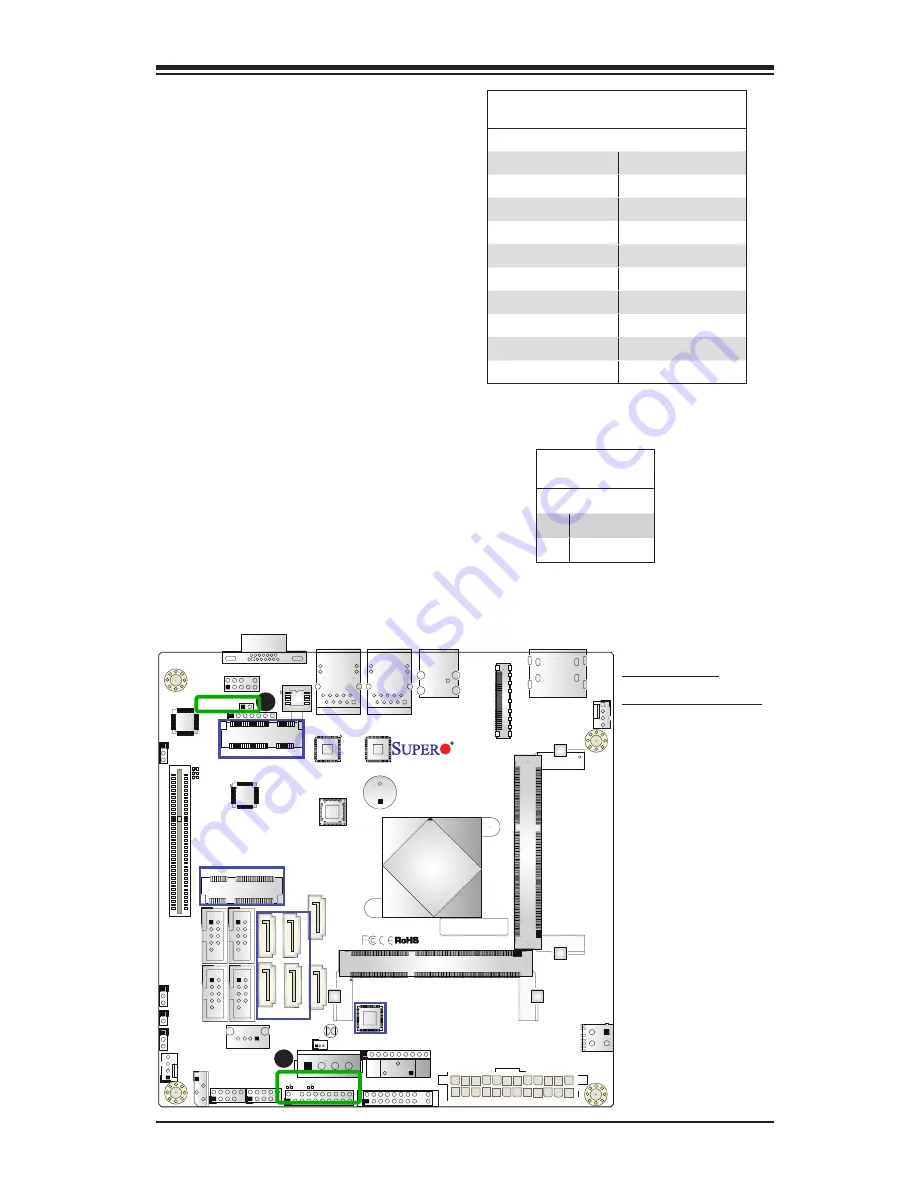
Chapter 2: Installation
2-23
X10SBA(-L)
Rev.1.01A
JSMB
1
J31
JBT1
BT2
M-SA
TA
0
M-SA
TA
1
M-SA
TA
2
M-SA
TA
3
JP1
LAN1
LAN2
JDIMM2
PJ1
JF
1
JTPM1
JOH
1
JSPDIF_OUT
JPUSB1
JP
AC
1
JPME
2
JD1
VGA
FAN1
FA
N2
I-S
AT
A1
COM4 COM2
SP1
JSD1
JDIMM1
LED3
LED4
LED2
JPW1
SMBUS1
SLOT1 PCI-E 2.0 X2 (IN X8
)
USB4/5
USB6
AUDIO FP
SODIMM2 (1.35V only)
USB1(2.0)
USB0(3.0)
CPU
(Install first)
SODIMM1(1.35V only)
eDP
Non-ECC DDR3 Require
d
HDMI/DP
COM3
FP CTRL
BIOS
BAR CODE
J1
(for mini-PCI-E only)
(for M-SATA only)
J2
COM1
(for X10SBA only)
(for X10SBA only
)
(for X10SBA only)
(for X10SBA)
LED1
LED5
USB2/3
I-SA
TA
0
A. TPM/Port 80
B. SPDIF_Out Header
TPM Header/Port 80 Header
A Trusted Platform Module/Port 80
header is located at JTPM1 to provide
TPM support and Port 80 connection.
Use this header to enhance system
performance and data security. See
the table on the right for pin defini
-
tions.
TPM/Port 80 Header
Pin Definitions
Pin # Definition
Pin # Definition
1
LCLK
2
GND
3
LFRAME#
4
<(KEY)>
5
LRESET#
6
+5V (X)
7
LAD 3
8
LAD 2
9
+3.3V
10
LAD1
11
LAD0
12
GND
13
SMB_CLK4
14
SMB_DAT4
15
+3V_DUAL
16
SERIRQ
17
GND
18
CLKRUN# (X)
19
LPCPD#
20
LDRQ# (X)
B
A
SPDIF_OUT (JSPDIF_OUT)
The SP/DIF Out (JSPDIF_OUT)
is
used for digital audio. You will also
need the appropriate cable to use
these features.
SPDIF_Out
Pin Definitions
Pin# Definition
1
S/PDIF_Out
2
Ground
Summary of Contents for X10SBA
Page 1: ...X10SBA X10SBA L USER S MANUAL Revision 1 0a ...
Page 22: ...1 14 X10SBA X10SBA L User s Manual Notes ...
Page 54: ...2 32 X10SBA X10SBA L User s Manual Notes ...
Page 81: ...Chapter 4 AMI BIOS 4 21 Link Status MAC Address Virtual MAC Address ...
















































