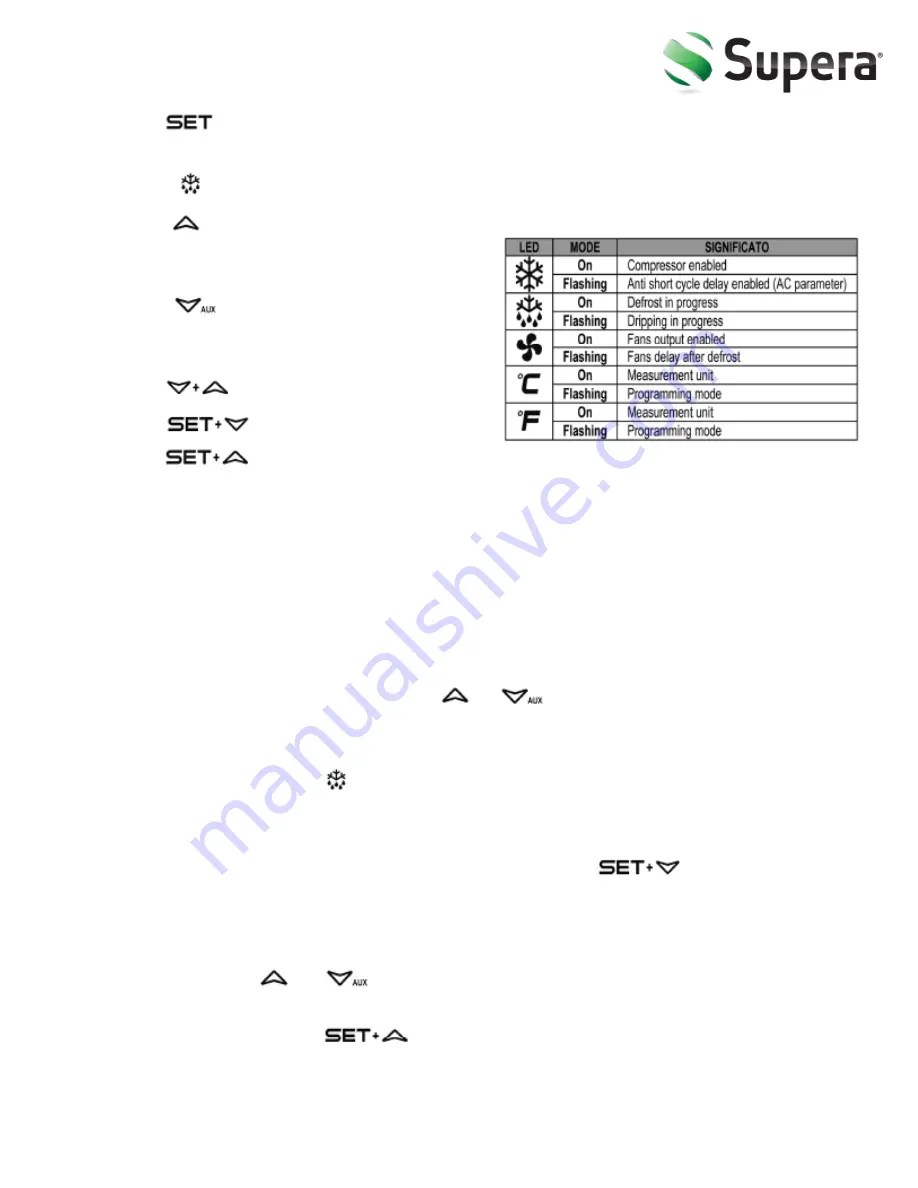
5.
To display target set point, in programming mode it selects a parameter or
confirm an operation.
To start a manual defrost.
In programming mode it browse
the parameter codes of increased the
displayed value.
In programming mode it browses
the parameter codes or decreases the
displayed
value.
To lock or unlock the keyboard.
To enter in program mode.
To return to room temperature
display.
6. How to set the point:
•
Push and immediately release the SET key, the set point will be showed;
•
Push and immediately release the SET key or wait about 5 seconds to return to
normal visualization.
7. How to change the setpoint :
•
Push the SET key for more than 2 seconds to change the Set point value; The value
of the set point will be displayed and the "°C" or "°F" LED starts blinking;
•
To change the Set value push the
or
arrows.
•
To memorize the new set point value push the SET key again or wait 10 second
8. How to start a manual defrost:
•
Push the DEF
key for more than 2 seconds and a manual defrost will start.
9. How to change a parameter value:
•
To change the parameter's value operate as follows:
•
Enter the Programming mode by pressing the
keys for 3s
(“° C" or "°F" LED starts blinking).
•
Select the required parameter
•
Press the "SET" key to display its value
•
Use
or
to change its value
•
Press "SET" to store the new value and move to the following parameter
•
To exit: Press
or wait 15 seconds without pressing a key
9
V.1.0 | October 2014
©Supera






























