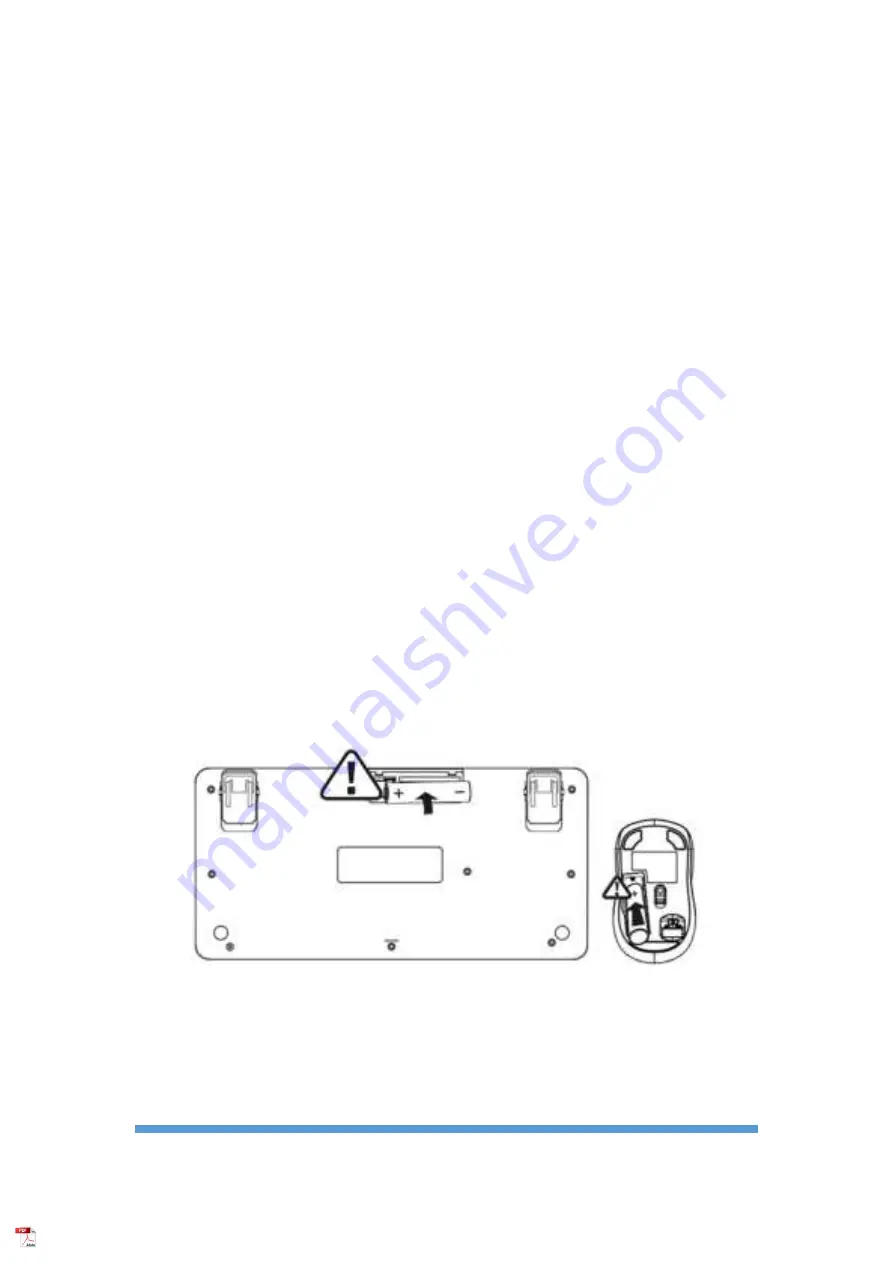
SUPERBCCO
1
/
4
Superbcco MK221
Wireless Keyboard and Mouse
User’s Manual
Thank you for purchasing
Superbcco 2.4Ghz Wireless Keyboard and Mouse Combo
. Each unit has
been manufactured to ensure safety and reliability with life-time warranty. Before using for the first time,
please read the instructions carefully and keep them for further reference.
PACKAGE CONTENTS
1 * Wireless Keyboard and Mouse
1 * USB Receiver (stored inside the mouse not in the keyboard)
2 * AAA-Type Batteries for the Keyboard (included)
1 * AA-Type Battery for the Mouse (included).
1 * User Manual
Note: MacBook, iPad, iPhone, Android Phone, Tablet, etc.
Please use a USB dongle/OTG to make it work.
SETTING UP YOUR WIRELESS KEYBOARD AND MOUSE
1.
Install 2 AAA batteries in your keyboard and 1 AA battery in your mouse (Note: ba/-ends
should follow those indicated on the battery compartment label).
❶
2.
Connect the 2.4 GHz USB receiver to the computer (Please note that this combo only needs one
USB receiver for both keyboard and mouse; and the USB receiver is inserted in the back of the mouse
below the on/off power icon and please pull it out of the mouse). Warning: plug the USB receiver into
USB 2.0 port (usually the black one) not USB 3.0 the blue one; this is due to USB 3.0 radio frequency
interfere with 2.4GHz wireless device, and not properly plug-in may lead to mouse lagging or freezing























