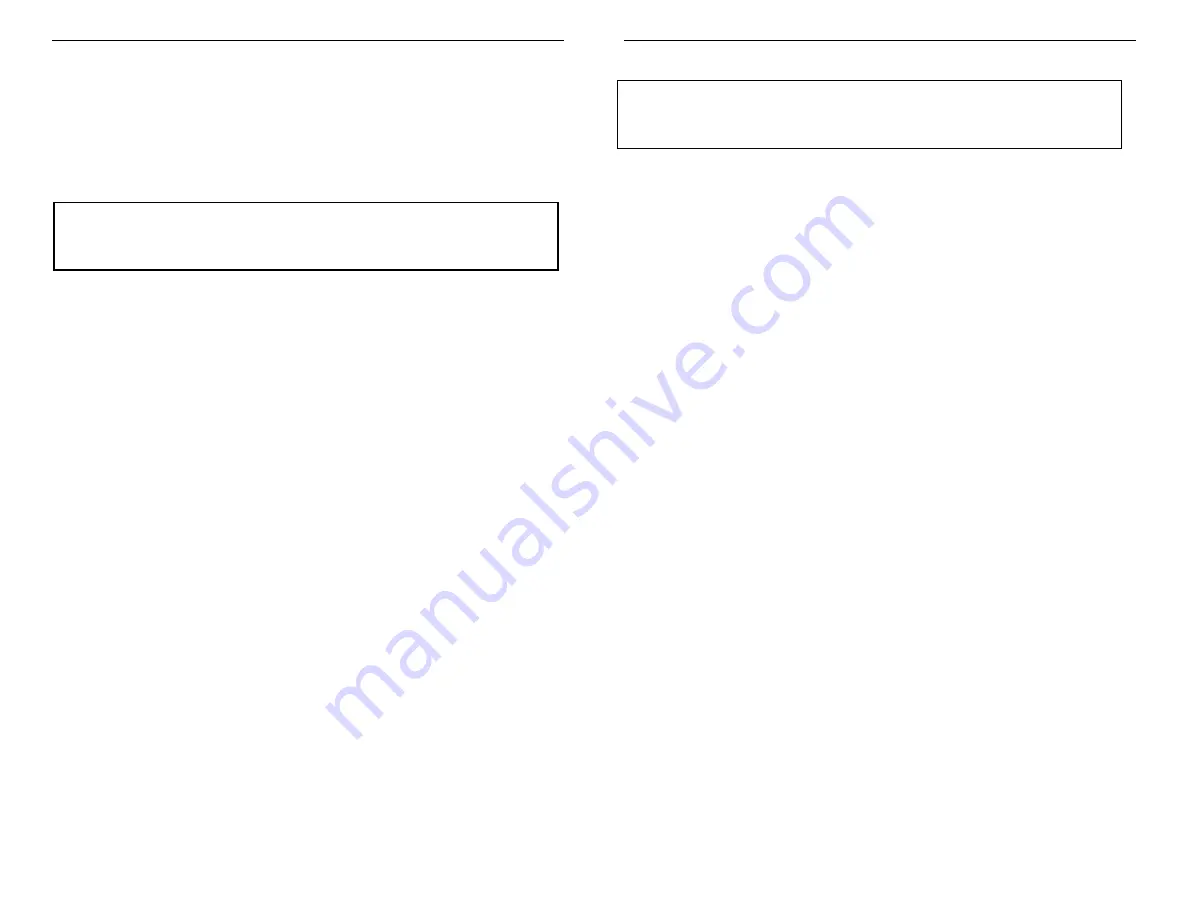
Page 11 of 16
Form 0130M 03/29/07
Superchips Inc
.
Superchips Inc.
1790 East Airport Blvd., Sanford, FL. 32773 (407) 585-7000 http://www.Superchips.com
Superchip & Superchips are registered trademarks of Superchips, Inc.
Turn the ignition switch ON. The MAX MicroTuner will beep once and display the following
messages:
Ready to Install
New TUNING
Do NOT turn OFF
the IGNITION!!!
Press >
to Continue…
Press ‘>’. The MAX MicroTuner will beep once and erase the present program. The
MAX MicroTuner will blink the following message:
Erasing Present
Program...
After the present program has been erased, the MAX MicroTuner will blink the following
message:
Install TUNING
The bottom line of the display shows the programming progress.
Once the programming sequence has been successfully accomplished on a vehicle, the MAX
MicroTuner becomes LOCKED to that vehicle. The MAX MicroTuner may not be used to tune
any other vehicle. The MAX MicroTuner may be used on other Ford vehicles as a DTC Reader.
10.
End of Programming Sequence
When the programming sequence is completed the MAX MicroTuner beeps and will display:
Please Wait…
The MAX MicroTuner is testing to see if the Passive Anti-Theft System is active. If PATS is
active the MAX MicroTuner beeps and displays the message:
Resetting PATS
Please Wait...
After accessing the vehicle’s computer and PATS is not active, the MAX MicroTuner
automatically clears the vehicle DTCs. The MAX MicroTuner Beeps and displays the following
messages:
Clearing DTCs
Please Wait…
TUNING Complete!
Turn Ign OFF
Remove the Ford
MAX Tuner…
Re-install the
FUEL PUMP Fuse…
Turn the ignition OFF, remove the cable from the diagnostic port and re-install the Fuel Pump
Fuse.
IMPORTANT NOTE
Do not interrupt the MAX MicroTuner programming cycle or disconnect it from your vehicle
until the programming cycle is complete. The programming cycle can take several
minutes.
Page 12 of 16
Form 0130M 03/29/07
Superchips Inc
.
Superchips Inc.
1790 East Airport Blvd., Sanford, FL. 32773 (407) 585-7000 http://www.Superchips.com
Superchip & Superchips are registered trademarks of Superchips, Inc.
11. Return to Stock Sequence
The
Return to Stock Sequence
is used to reprogram a vehicle previously tuned with the
Superchips MAX MicroTuner with its original stock tuning. Follow the steps described in
Connecting the Superchips MAX MicroTuner to Your Vehicle
at Section 1. Following the typical
start up messages, if the MAX MicroTuner has been previously used to program a vehicle, the
MAX MicroTuner will beep and display:
MicroTuner is
VIN Locked
This indicates the MAX MicroTuner has been previously used to program a vehicle. It should
not be used program another vehicle. The MAX MicroTuner will continue to operate normally on
the original vehicle.
After re-establishing communications, the MAX MicroTuner will display the following message:
RETURN to STOCK?
YES or NO
If ‘NO’ is pressed, the
MAX MicroTuner will return to
Installing the Superchips
Performance Program
at Step 5 .
If the ‘YES’ key is pressed, it will beep once and display the following message:
Turn Ignition
OFF Press >
Turn the ignition to the OFF position and press the ‘>’ key on the keypad. The MAX
MicroTuner will beep and blink the following message:
Initialization..
Please Wait…
After initialization is complete, the MAX MicroTuner will beep and display the message:
Turn Ignition ON
Do NOT START Eng
Turn the ignition to the ON position. The MAX MicroTuner will beep and display the following
messages:
Ready to RETURN
to STOCK
Do NOT turn OFF
the IGNITION!!!
Press >
to Continue…
Press ‘>’. The MAX MicroTuner will beep once and erase the present program. The MAX
MicroTuner will blink the following message:
Erasing Present
Program...
After the program has been erased, the MAX MicroTuner will blink the following message:
Return To STOCK
IMPORTANT NOTE
You MUST remove the fuel pump fuse from the vehicle fuse block before attempting
to install a Performance Program or to return the vehicle to its STOCK condition.
Failing to do so can cause serious damage to your engine.


























