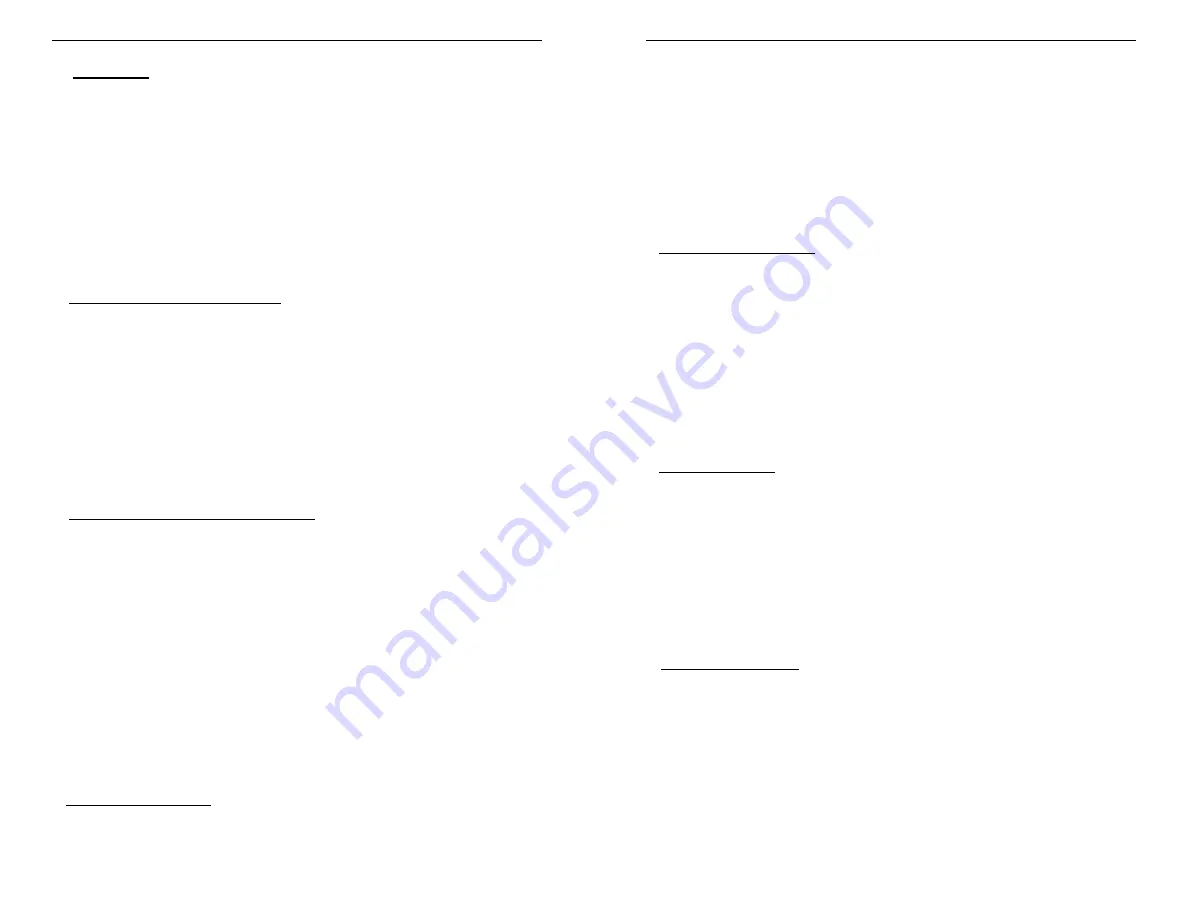
Page 13 of 16
Form 0135J 11/23/2004
Superchips Inc.
Superchips Inc.
1790 East Airport Blvd., Sanford, FL. 32773 (407) 585-7000 http://www.Superchips.com
Superchip & Superchips are registered trademarks of Superchips, Inc.
Section C – TROUBLESHOOTING
A. No Response
Solution: If the MAX MicroTuner does not power up when plugged into the diagnostic port,
please check the fuse that powers the diagnostic port. This may be the
radio/cluster/underhood lamp fuse located in the fuse box found under the hood. It should
be a 20 amp fuse and possibly labeled # 51.
If a blown fuse cannot be found, check the pin connectors in the vehicle diagnostic
connector into which you are plugging the MAX MicroTuner cable. Make sure that none of
the pins in the connector have been pushed out of the connector body.
If the fuses are all good and the pins are in place, plug the MAX MicroTuner into another
Dodge or Jeep truck. If the MAX MicroTuner powers up, your truck has something wrong
with either the wiring harness or there is still a blown fuse somewhere else in the vehicle.
If the MAX MicroTuner fails to power up on a second Dodge or Jeep truck, call Superchips
Customer Service at 407 585-7000 to ask for a Return Authorization to send the MAX
MicroTuner in for inspection.
B. MAX MicroTuner Requires an Update
If the MAX MicroTuner does not have the information necessary to tune your vehicle, the
following messages will be displayed:
Tuner Requires
an Update...
Call Superchips!
Use Code #E-XX
(XX=a two digit number)
Record this File
Name: XXXXXXXXXX
Solution: Write down both the Code number (#E-XX) and the File Name XXXXXXXXXX
and give these to the customer service representative when you call Superchips Customer
Service.
C. Vehicle Requires a Factory (Dealer) Update
If the MAX MicroTuner has found your vehicle box code and it is problematic to tune, the
following messages will be displayed:
Vehicle Requires
a Factory Update
Call Superchips!
Use Code #E-XX
(XX=a two digit number)
Record this File
Name: XXXXXXXXXX
Solution: Superchips has found that some stock applications have numerous problems that
have been fixed with an updated stock program available from a dealer for your vehicle.
Such an update of the stock program in your vehicle is required before the MAX Micro
tuner may be used on your vehicle.
You may call Superchips Customer Service for confirmation that a dealer updated file is
available and instructions about how to have the stock files for your vehicle updated. Write
down both the Code number (#E-XX) and the File Name XXXXXXXXXX and give this to
the Superchips customer service representative.
D. Unsupported application
If your particular vehicle or engine type is not currently supported by the MAX MicroTuner
Firmware, the following error messages will be displayed:
Page 14 of 16
Form 0135J 11/23/2004
Superchips Inc.
Superchips Inc.
1790 East Airport Blvd., Sanford, FL. 32773 (407) 585-7000 http://www.Superchips.com
Superchip & Superchips are registered trademarks of Superchips, Inc.
This application
is unsupported
currently! Call
us if incorrect.
Call Superchips!
Use Code #E-36
Solution: Check year, model and engine to verify the MAX MicroTuner being used is correct
for the application. If not, return it to the dealer from which it was purchased for the correct
MAX MicroTuner. If the vehicle is correct for the MAX MicroTuner being used, call
Superchips Customer Service at 407 585-7000 for a Return Authorization number to send
the MAX MicroTuner in for inspection.
E. Non-Stock File Application
If the MAX MicroTuner has checked your file and cannot match it to a stock file the
following messages will be displayed:
Vehicle File is
Not Stock...
Call Superchips!
Use Code #E-43
Solution: This may be because another programmer has been previously used to
reprogram the vehicle. The vehicle computer must be reprogrammed with a valid stock
program before trying to use the Superchips MAX MicroTuner. You may call Superchips
Customer Service for instructions about how to have the stock files for your vehicle
updated. Write down both the Code number (#E-XX) and the File Name XXXXXXXXXX
and give this to the Superchips customer service representative.
F. Locked Vin Number
If the MAX MicroTuner has used on a vehicle, it is “locked” to that vehicle. If an attempt is
made to use on a different vehicle the following
messages will be displayed:
Locked VIN
is mismatched!
Not the Original
Vehicle/Program
Call Superchips!
Use Code #E-37
Solution: Return the original vehicle back to stock before using the MAX MicroTuner on a
different vehicle.
G. Not original Program ID
If the MAX MicroTuner is “VIN locked” to a vehicle and that vehicle has been updated at the
dealership to a different Box Code (identification number) without first using the MAX
MicroTuner to
Return the Vehicle to Stock,
the following messages will be displayed:
Not the Original
Program ID
Not the Original
Vehicle/Program
Call Superchips!
Use Code #E-38
























