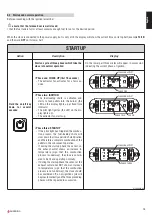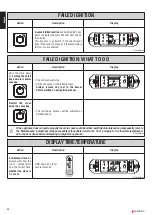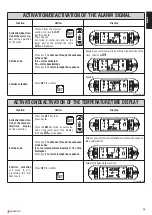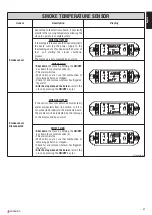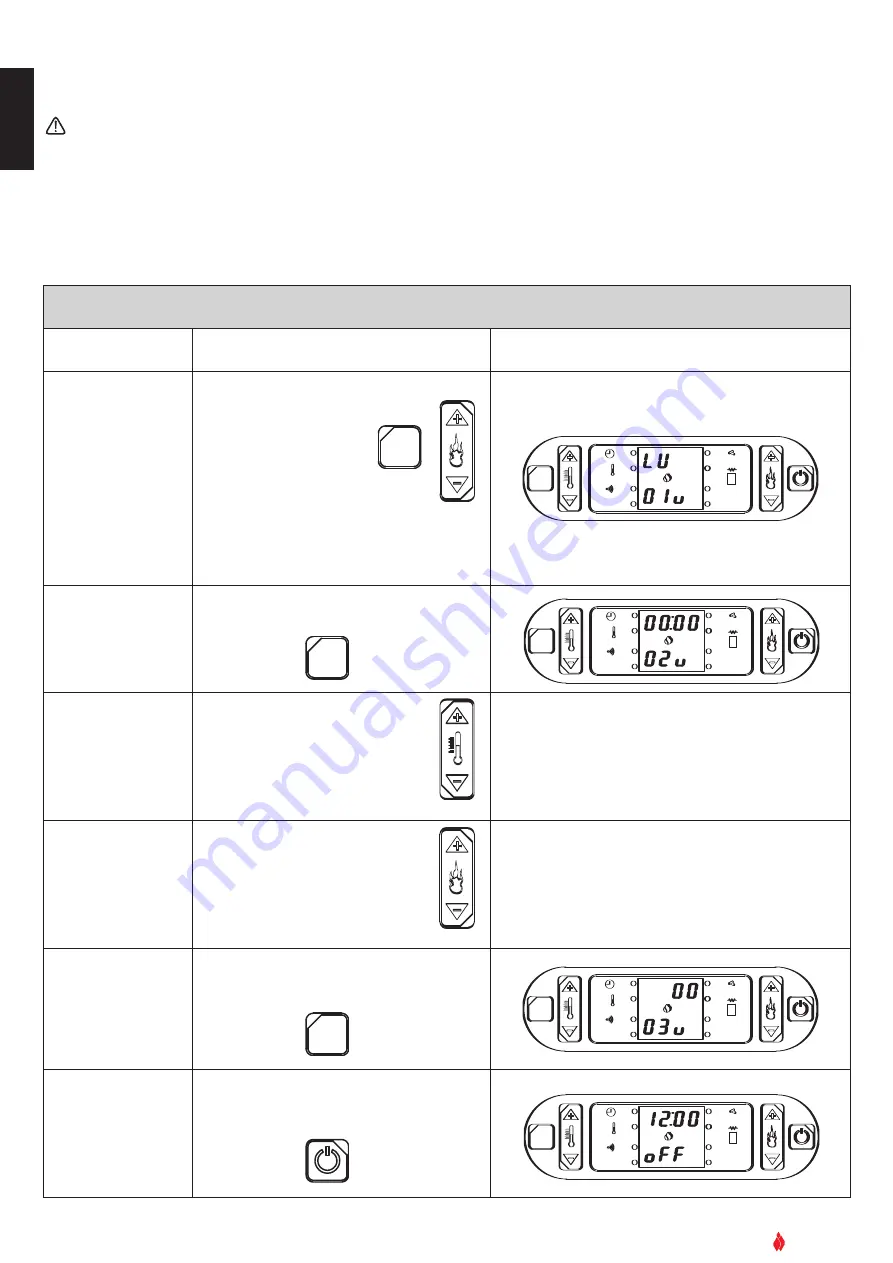
24
SUPERIOR
®
E
n
g
li
s
h
Setting the timer
SETTING THE TIMER FOR THE FIRST TIME, REMEMBER TO SET THE CLOCK, INPUTTING THE CURRENT DAY, HOUR AND MINUTE,
AS WITH A NEW WATCH. This will be neccessary only the first time that the clock is activated.
To access the timer set mode, press the keys in the sequence described below.
(NB: at any time exit the timer set mode and change any data erroneously confirmed by pressing the ON/OFF key. Re-enter the mode
by repeating the sequence from the beginning and using the SET key to advance to the point at which you exited.)
SETTING THE CLOCK (current day/time)
Function
Action
Display
Set the day
Press the
SET
key then key
6
.
Press key 1 to
advance through the
days of the week.
Press key 2 to
return through the
sequence.
OK
SET
GRUPPO
PIAZZETTA
1
2
3
4
5
6
AL. F
SET
AL. C
Confirm setting
and
move to next section.
Press the
SET
key to confirm.
OK
SET
GRUPPO
PIAZZETTA
1
2
3
4
5
6
AL. F
SET
AL. C
Set the hour.
Press key
1 to advance through the
hours.
Press key
2 to return through the
sequence.
Upper half:
01:00
,
02:00
,… …
23:00
Lower half:
02 u
Set the minutes
Press key
6 to advance through the
minutes.
Press key
5 to return through the
sequence.
Upper half:
00
,
01
,
02
,… …
59
Lower half:
02 u
Confirm selections
and moving to next
section
Press the
SET
key to confirm
OK
SET
GRUPPO
PIAZZETTA
1
2
3
4
5
6
AL. F
SET
AL. C
Exiting clock setting
mode
Press the
ON/OFF
key.
OK
SET
GRUPPO
PIAZZETTA
1
2
3
4
5
6
AL. F
SET
AL. C
DT2040011-00
5
6
5
6
1
2
3
SET
3
SET
3
SET
4
Example: