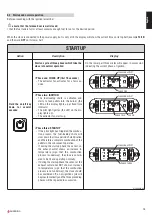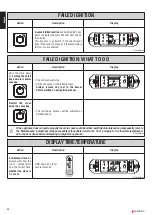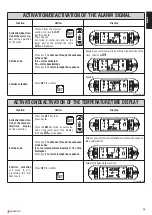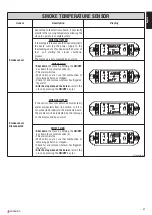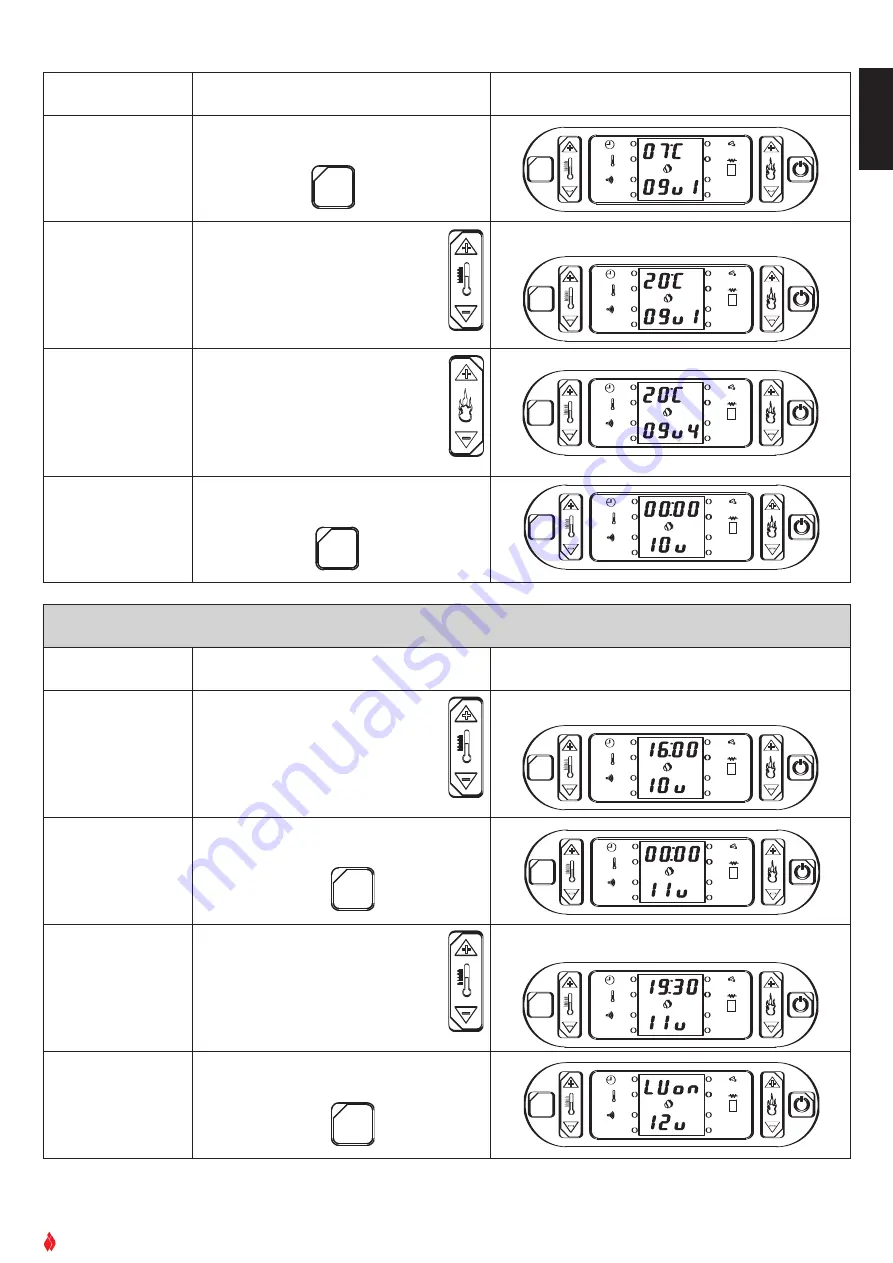
SUPERIOR
®
E
n
g
li
s
h
27
Function
Action
Display
Confirm selection
and move to next set-
ting
Press
SET
key to confirm
OK
SET
GRUPPO
PIAZZETTA
1
2
3
4
5
6
AL. F
SET
AL. C
Select desired tem-
perature
Press key
1 to increase temperature
Press key
2 to lower temperature
OK
SET
GRUPPO
PIAZZETTA
1
2
3
4
5
6
AL. F
SET
AL. C
Select power level
Press key
6
to
increase the power
level: 1, 2, 3, 4
Power level
2
is recommended
Press key
5 to decrease the power
level: 1, 2, 3, 4
OK
SET
GRUPPO
PIAZZETTA
1
2
3
4
5
6
AL. F
SET
AL. C
Confirm selection
and
move to pro-
gramming second
cycle
Press
SET
key to confirm
OK
SET
GRUPPO
PIAZZETTA
1
2
3
4
5
6
AL. F
SET
AL. C
3
SET
3
SET
For example you want the room temperature to be
20°C
1
2
5
6
PROGRAMMING THE TIMER’S SECOND CYCLE
Function
Action
Display
Setting
second cycle
automatic
startup
time
Press key
1 to advance through the
timetable (10 minutes at a time)
Press key
2 to return through the
sequence
OK
SET
GRUPPO
PIAZZETTA
1
2
3
4
5
6
AL. F
SET
AL. C
Confirm selection
and move to next set-
ting
Press the
SET
key to confirm
OK
SET
GRUPPO
PIAZZETTA
1
2
3
4
5
6
AL. F
SET
AL. C
Setting
second cycle
automatic
shutdown
time
Press key
1 to advance through the
timetable (10 minutes at a time)
Press key
2 to return through the
sequence
OK
SET
GRUPPO
PIAZZETTA
1
2
3
4
5
6
AL. F
SET
AL. C
Confirm selection
and move to next set-
ting
Press
SET
key to confirm
OK
SET
GRUPPO
PIAZZETTA
1
2
3
4
5
6
AL. F
SET
AL. C
DT2040014-00
3
SET
3
SET
For example you want the stove to start up at
16:00
For example you want the second cycle to shut down at
19.30
1
2
1
2