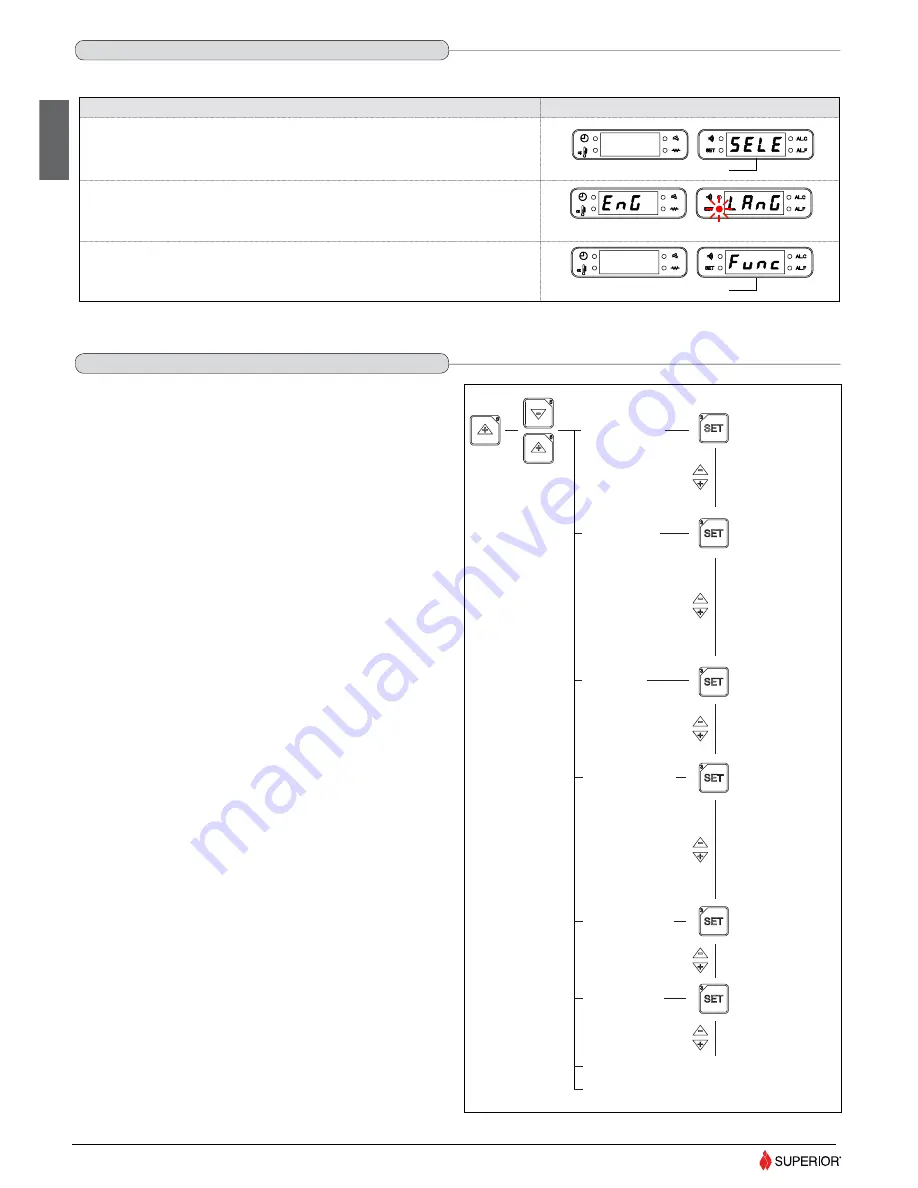
H07023380 / DT2000477-03
English
6.2 SETTING THE LANGUAGE
DT2011651-00
SEL LINGUA
SET OROLOGIO
SET CRONO
MENU PARAMETRI
ITA
DE
ENG
FRA
TARATURE FABBRICA
BANCA DATI
TARATURE CARICO
TARATURE ASP-FUMI
ANNULLA ORE PAR
ANNULLA ALLARMI
MEMORIE CONTAORE
PROGRAMMA GIORNO
PROGRAMMA SETT
PROGRAMMA FINE SETT
ABILITA CICALINO
ON
OFF
MODO DISPLAY
STATO STUFA
USCITA
ORE
TEMP
LU
MA
ME
GI
VE
SA
DO
Description of activity
Display
Press key 6 for a few seconds.
The scrolling readout “SELECT LANGUAGE” will appear on the right part of the display.
Confi rm by pressing the SET key.
This function allows one of the four languages available to be set on the display according to the country where the product is installed.
SELECT LANGUAGE
Using key 1 or 2, scroll the languages on the left display until the required language appears.
E.g.: ENG
Confi rm by pressing the SET key.
After confi rmation, the scrolling readout “FUNCTION ENABLED” appears on the right display,
after which the initial display returns.
FUNCTION ENABLED
6.3 PROGRAMMING
DT2011652-00
Press key 6 for at least 5 seconds to enter stove programming.
- Repeatedly press key 5 or 6 to scroll the main menu, which appears on
the right-hand display.
- Having selected the function to be programmed, confi rm using the SET
key. Now display the submenus by repeatedly pressing key 1 or 2 for the
left-hand display and 5 or 6 for the right-hand display.
- Confi rm selection using the SET key and proceed in the same way until
the readout “FUNCTION ENABLED” appears on the right display. The stove
now returns to the initial display.
Repeat the above steps for each menu to be programmed.
See the appropriate table to programme each function.
- Press key 4 once to return to the previous menu.
DT2032300-00
SELECT LANGUAGE
SET CLOC
SET CHRONO
MENU PARAMETERS
ENABLE BEEP
MODE DISPLAY
ESC
STATE STOVE
HOUR
TEMP
ON
OFF
MO
TU
UE
TH
FR
SA
SU
ITA
DE
ENG
FRA
PROGRAM DAY
PROGRAM SETT
PROGRAM SET EN
SETTINGS FACTORY
DATA BAN
SETTINGS LOAD
SETTINGS SMO
RESET PARTHOUR
RESET ALARM
MEMORY COUNTERS
22
Summary of Contents for MONIA
Page 42: ...H07023380 DT2000477 03 42 ...
Page 43: ...H07023380 DT2000477 03 43 ...
















































