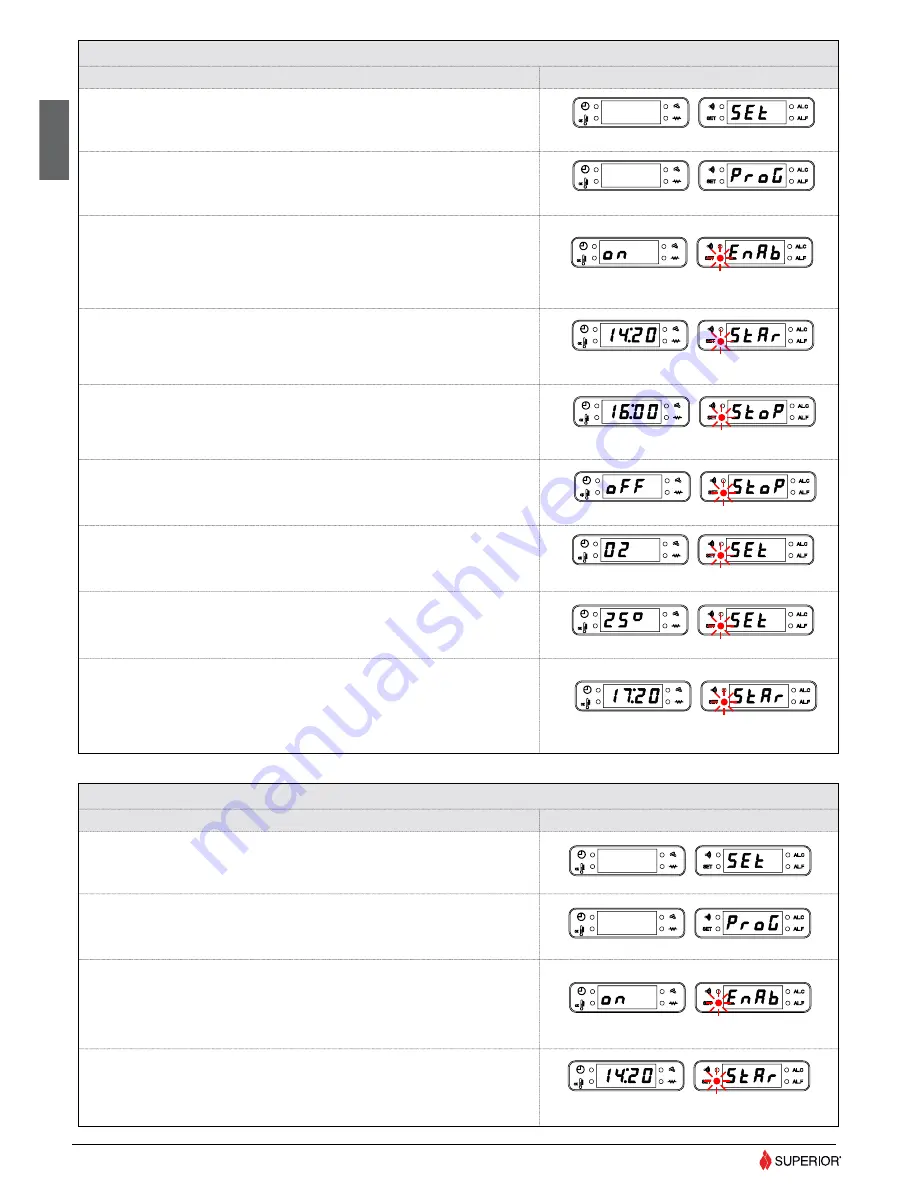
H07023380 / DT2000477-03
English
Description of activity
Display
Press key 6 for a few seconds. Use key 5 or 6 to scroll the menu that appears on the right
display until the scrolling readout SET CHRONO appears.
Confi rm by pressing the SET key.
SET CHRONO
The scrolling readout PROGRAM DAY appears on the right-hand display.
Confi rm by pressing the SET key.
PROGRAM DAY
Use key 1 or 2 to scroll the options ON, to enable the daily program, OFF, to disable.
Confi rm by pressing the SET key.
If you have disabled the program by selecting OFF and do not want to proceed with
programming, press key 4 to exit. Press key 4 once to return to the SET CHRONO menu;
press twice to return to the initial display.
DAILY PROGRAM
ENABLE DAY (scrolling readout)
Use key 1 or 2 to set the start time of the fi rst operating cycle. Each time the key is pressed
the time advances by 10 minutes.
For automatic fast advance, hold the key pressed down for a few seconds.
Confi rm the set time by pressing the SET key.
START D PROGRAM 1 (scrolling readout)
Use key 1 or 2 to set the stop time of the fi rst operating cycle. Each time the key is pressed
the time advances by 10 minutes.
For automatic fast advance, hold the key pressed down for a few seconds.
Confi rm the set time by pressing the SET key.
STOP D PROGRAM 1 (scrolling readout)
It is possible not to set the stop time by setting the readout to OFF. Use key 1 or 2 to scroll the
timetable band to fi nd OFF, which appears at the end of the 24-hour cycle.
Confi rm by pressing the SET key.
STOP D PROGRAM 1 (scrolling readout)
Press key 1 or 2 to set the required power level during the fi rst operating cycle.
Confi rm by pressing the SET key.
SET D PO 1 (scrolling readout)
Press key 1 or 2 to set the required room temperature during the fi rst operating cycle.
Confi rm by pressing the SET key.
SET TEMP ROOM 1 (scrolling readout)
Programming automatically passes to the second operating cycle. To continue programming
for the second cycle, proceed in sequence with the steps given for the fi rst cycle. The number
2 appears on the display, indicating the second operating cycle. If you do not want to program
a second cycle, set START and STOP of the second programming cycle to OFF.
START D PROGRAM 2 (scrolling readout)
DT2011654-00
Description of activity
Display
Press key 6 for a few seconds. Use key 5 or 6 to scroll the menu that appears on the right
display until the scrolling readout SET CHRONO appears.
Confi rm by pressing the SET key.
SET CHRONO
WEEKLY PROGRAM
DT2011655-00
PROGRAM SETT
Use key 5 or 6 to scroll the available functions that appear on the right display until the
scrolling readout PROGRAM SETT appears.
Confi rm by pressing the SET key.
ENABLE SETT (scrolling readout)
Use key 1 or 2 to scroll the options ON, to enable the weekly program, OFF, to disable.
Confi rm by pressing the SET key.
If you have disabled the program by selecting OFF and do not want to proceed with
programming, press key 4 to exit. Press key 4 once to return to the SET CHRONO menu;
press twice to return to the initial display.
Use key 1 or 2 to set the start time of the fi rst operating cycle. Each time the key is pressed
the time advances by 10 minutes.
For automatic fast advance, hold the key pressed down for a few seconds.
Confi rm the set time by pressing the SET key.
START SE PROGRAM 1 (scrolling readout)
24
Summary of Contents for MONIA
Page 42: ...H07023380 DT2000477 03 42 ...
Page 43: ...H07023380 DT2000477 03 43 ...
















































