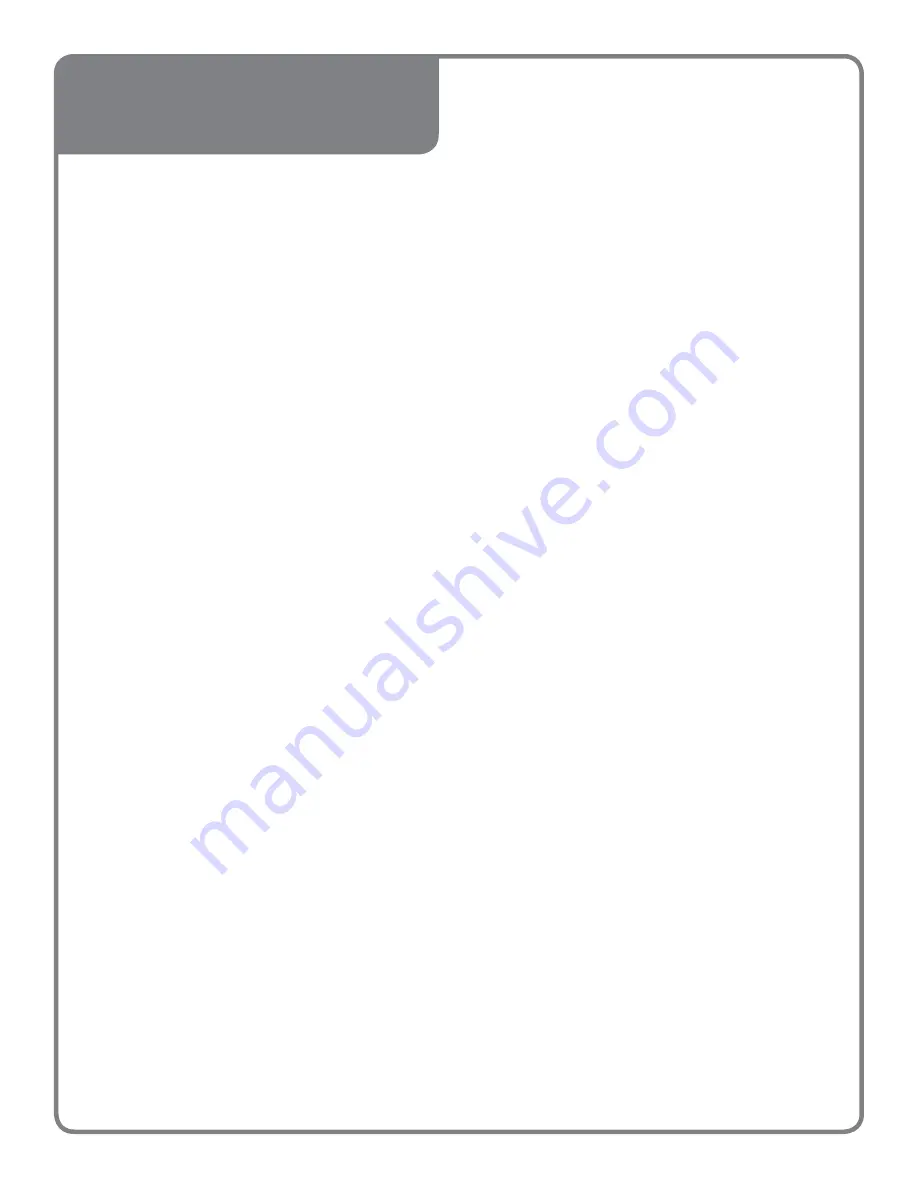
19
TROUBLESHOOTING
If you are experiencing a problem affecting the
machine’s performance, check the following for
potential causes and solutions; it may also pay to
review the previous sections in this manual on set-
ting up and operating your machine.
PROBLEM
Motors do not start.
POSSIBLE CAUSE
1. Main power cord unplugged.
2. Motor cord unplugged from receptacle near
power-feed motor.
3. Circuit fuse blown or circuit breaker tripped.
SOLUTION
Plug in primary power cord.
Plug in motor and inverter cord on the machine it-
self.
Replace fuse or retrip breaker (after determining
cause).
PROBLEM
Motor Overloads
POSSIBLE CAUSE
1. Inadequate circuit.
2. Machine overloaded by the material.
SOLUTION
Check electrical requirements
Use slower feed rate; slower RPM; reduce depth of
cut.
PROBLEM
Conveyor motor oscillates.
POSSIBLE CAUSE
1. Motor not properly aligned.
2. Shaft collar or bushing worn.
3. Drive roller bent.
SOLUTION
Loosen housing bolts, run the motor, and re-tight-
en bolts.
Replace the shaft collar.
Replace the drive roller.
PROBLEM
Drum motor or conveyor gear motor stalls.
POSSIBLE CAUSE
1. Excessive depth of cut.
SOLUTION
Reduce depth of cut.
Reduce feed rate.
PROBLEM
Conveyor rollers run intermittently.
POSSIBLE CAUSE
1. Shaft coupling loose.
SOLUTION
Align shaft flats of gear motor and drive roller;
tighten shaft coupling set screws.
Adjust belt tension.
Summary of Contents for 19-38
Page 1: ...Owner s Manual 19 38 Drum Sander ...
Page 23: ...23 Wiring Diagram TO GEAR MOTOR CONVEYOR TECHNICAL SPECIFICATIONS Wiring Diagram ...
Page 24: ...24 19 38 DRUM SANDER OWNER S MANUAL Technical Specifications Head Assembly ...
Page 28: ...28 19 38 DRUM SANDER OWNER S MANUAL Technical Specifications Conveyor and Motor Diagram ...
Page 32: ...32 NOTES ...














































