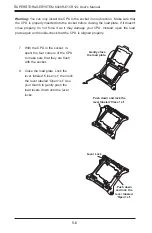5-20
S
UPER
S
TORAGE
S
YSTEM 6028R-E1CR12L User's Manual
TPM Header/Port 80
A Trusted Platform Module/Port 80
header is located at JTPM1 to provide
TPM support and a Port 80 connec-
tion. Use this header to enhance
system performance and data secu-
rity. See the table on the right for pin
definitions.
TPM/Port 80 Header
Pin Definitions
Pin # Definition
Pin # Definition
1
LCLK
2
GND
3
LFRAME#
4
<(KEY)>
5
LRESET#
6
+5V (X)
7
LAD 3
8
LAD 2
9
+3.3V
10
LAD1
11
LAD0
12
GND
13
SMB_CLK4
14
SMB_DAT4
15
+3V_DUAL
16
SERIRQ
17
GND
18
CLKRUN# (X)
19
LPCPD#
20
LDRQ# (X)
Serial Ports
Two serial ports are included on the serverboard. COM1 is a rear I/O port and
COM2 is a header located near PCI-E slot 1, which may be used front front access..
Ethernet Ports
Two 10Gb Ethernet (LAN) ports are located on the I/O backplane. A dedicated IPMI
LAN port is also included. These ports accept RJ45 type cables.
Summary of Contents for 6028R-E1CR12L
Page 1: ...SUPER STORAGE SYSTEM 6028R E1CR12L USER S MANUAL 1 0a ...
Page 5: ...Notes Preface v ...
Page 14: ...1 6 SUPERSTORAGESYSTEM 6028R E1CR12L User s Manual Notes ...
Page 22: ...2 8 SUPERSTORAGESYSTEM 6028R E1CR12L User s Manual Notes ...
Page 26: ...3 4 SUPERSTORAGESYSTEM 6028R E1CR12L User s Manual Notes ...
Page 86: ...6 12 SUPERSTORAGESYSTEM 6028R E1CR12L User s Manual Notes ...
Page 134: ...7 48 SUPERSTORAGESYSTEM 6028R E1CR12L User s Manual Notes ...
Page 136: ...A 2 SUPERSTORAGESYSTEM 6028R E1CR12L User s Manual Notes ...
Page 140: ...B 4 SUPERSTORAGESYSTEM 6028R E1CR12L User s Manual Notes ...