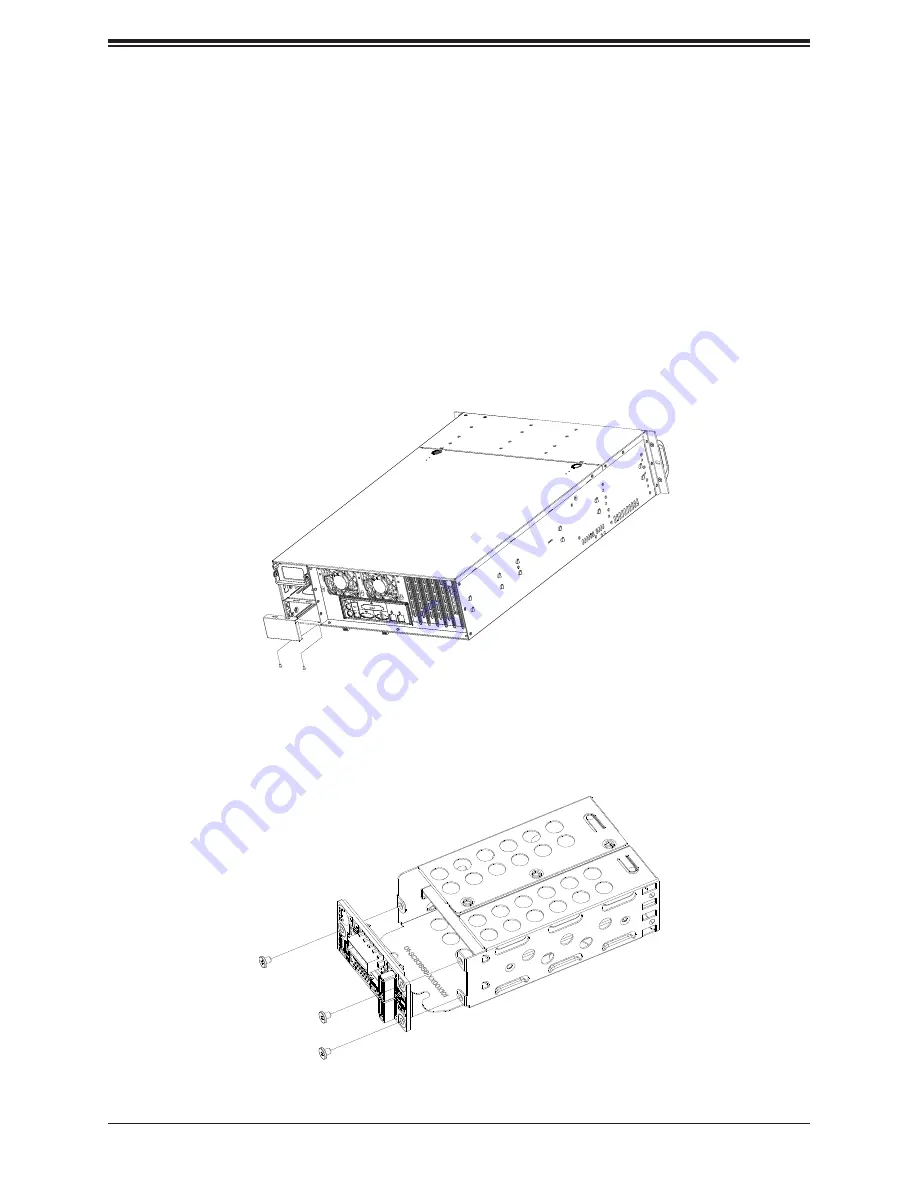
38
SuperStorage Server 6039P-E1CR16H/L User's Manual
2. Use three screws to mount the PCB backplane onto the rear end of the mounting cage
(opposite of the end where drives are inserted).
Figure 3-10. Attaching the PCB Backplane to the Hot-Swap HDD Cage
Hard Drive Backplane
The hard drives plug into a backplane that provides power, drive ID, and bus termination.
The supplied RAID controller provides hot-swap capability with drive state indication. The
backplane is preconfigured, so no jumper or switch configurations are required.
Optional Hot-Swap Hard Drives
An optional tray for the 836BE1C chassis can be used to install two 2.5" hot-swap hard drives
(tray p/n: MCP-220-83605-0N).
Installing Two 2.5" Hard Drives into the Bracket
1. Remove the screws securing the small external cover plate to the rear of the chassis,
and lift the cover plate off the chassis.
4
Figure 3-9. Removing the Cover Plate
















































