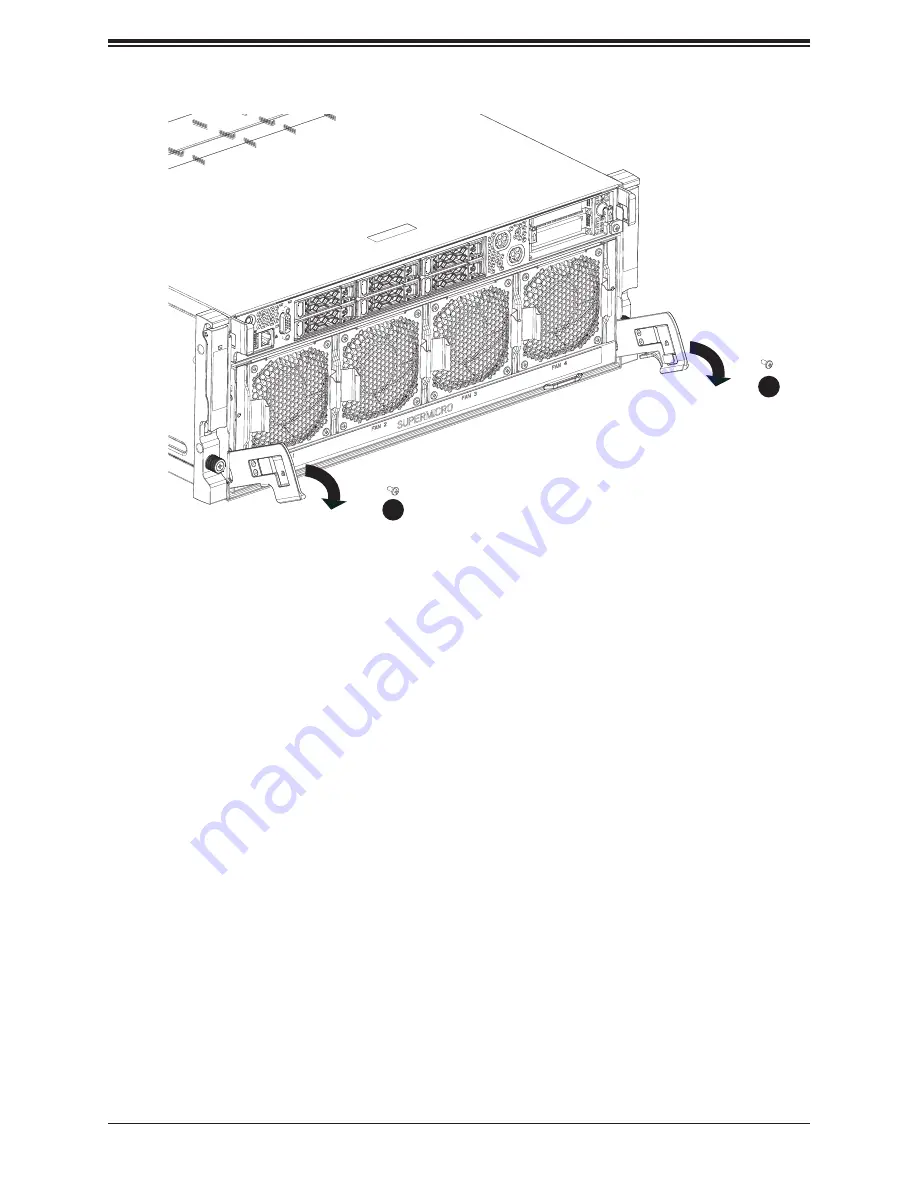
29
Chapter 3: Maintenance and Component Installation
Removing the GPU Tray
Caution:
The GPU tray may weigh up to 45 lbs. When moving the tray, exercise caution and
use multiple people.
1. Remove the tray handle locking screws, one on each side.
2. Rotate both tray handles downward.
3. Carefully and slowly pull the GPU tray outward until the safety lock is engaged.
4. Release the safety locks on both side of the GPU tray.
5. Continue to carefully and slowly pull and remove the GPU tray from the chassis
enclosure.
6. Place the GPU tray on a safe surface.
7. Service the GPU board as needed.
8. With both tray handles in fully pulled-down positions, carefully and slowly reinsert the
switch tray back into the chassis enclosure until both tray handles are rotated back into
the chassis enclosure and locked.
9. Insert and tighten both tray handle locking screws.
Figure 3-2. GPU Tray Handle and Locking Screw
1
1
Summary of Contents for A+
Page 1: ...USER S MANUAL Revision 1 0b A Server AS 4124GO NART AS 4124GO NART ...
Page 14: ...14 A Server AS 4124GO NART AS 4124GO NART User s Manual Figure 1 6 Motherboard Block Diagram ...
Page 95: ...Chapter 4 UEFI BIOS 95 Save Changes and Exit Use this item to save the changes above and exit ...
















































