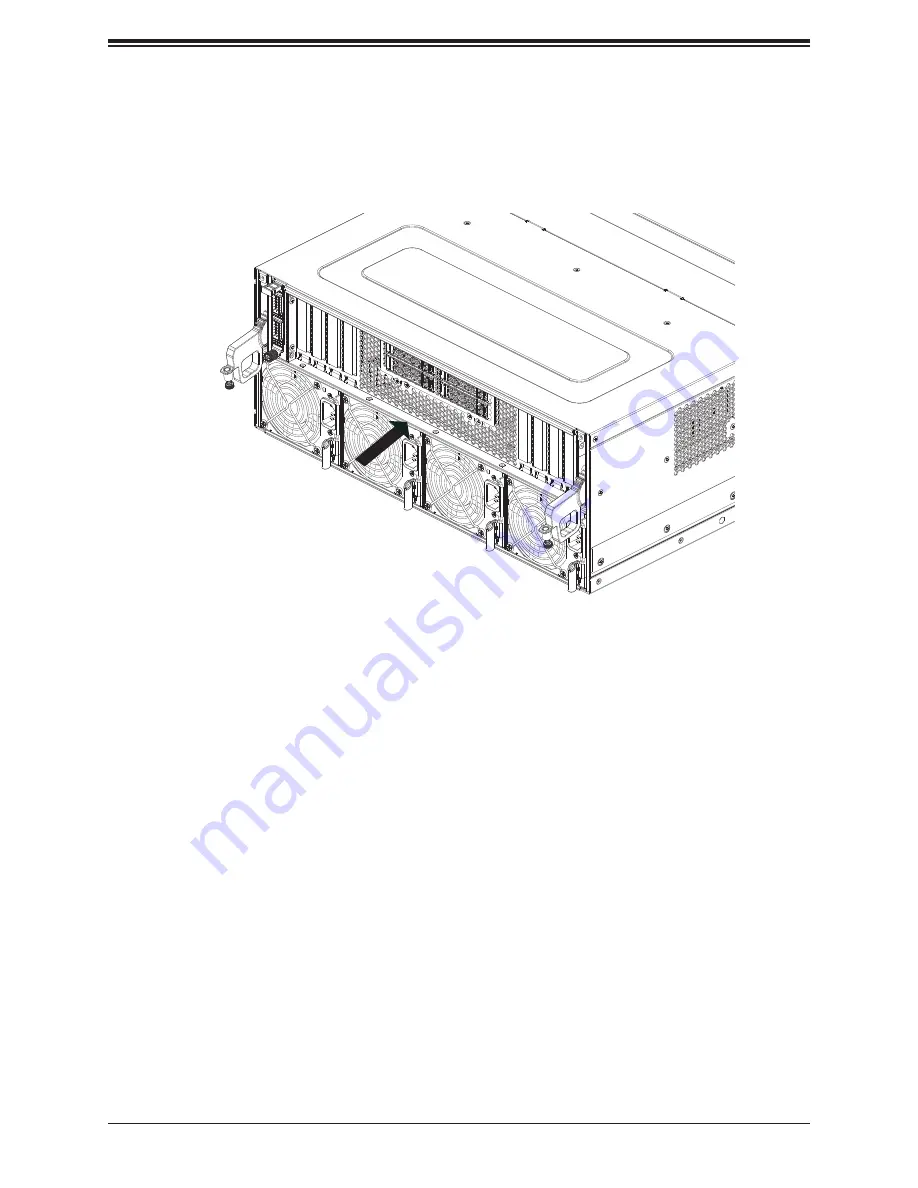
A+ Server AS -4124GO-NART/AS -4124GO-NART+ User's Manual
44
Switch Tray
The switch tray contains the PCIe 4.0 switch board and Network Interface Cards. Note the
handles must be in the unlocked and extended position to install the switch tray.
Installing the Switch Tray
1. The handle on each side must be in the fully pulled-down position.
2. Slide the tray into the chassis.
3. Lift the two handles until they are fully in the upright position.
4. Tighten both thumbscrews.
Figure 3-7. Installing Switch Tray
Slide Tray
Summary of Contents for A+
Page 1: ...USER S MANUAL Revision 1 0b A Server AS 4124GO NART AS 4124GO NART ...
Page 14: ...14 A Server AS 4124GO NART AS 4124GO NART User s Manual Figure 1 6 Motherboard Block Diagram ...
Page 95: ...Chapter 4 UEFI BIOS 95 Save Changes and Exit Use this item to save the changes above and exit ...
















































