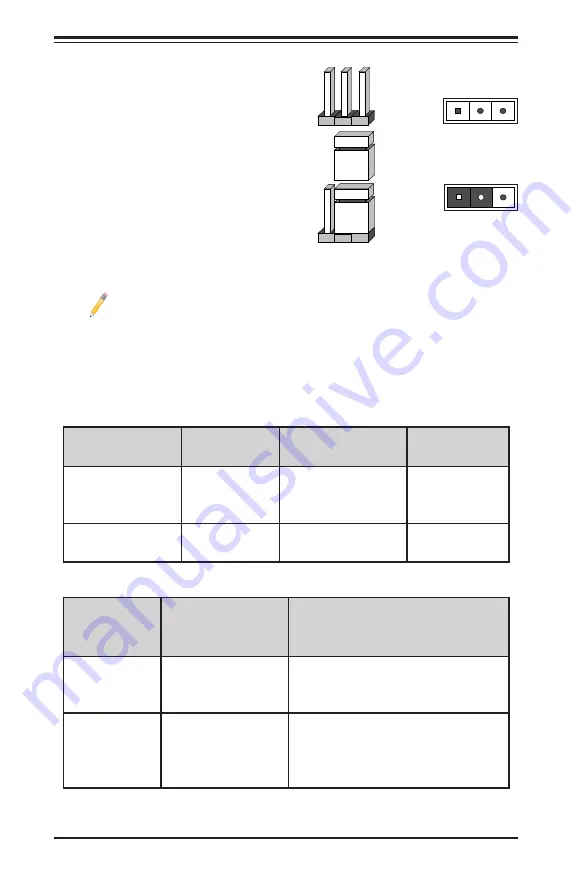
2-6
Super AOC-A100G-b2CM Add-On Card User's Guide
2-5 Jumper Settings
Explanation of Jumpers
To modify the operation of the mother-
board, jumpers can be used to choose
between optional settings. Jumpers create
shorts between two pins to change the
function of the connector. Pin 1 is identified
with a square solder pad on the printed
circuit board. See the motherboard layout
pages for jumper locations.
Connector
Pins
Jumper
Cap
Setting
Pin 1-2 (Short)
1 2 3
1 2 3
Note:
JPAUX1 is for production use
only.
JPAUX1 for
Standby Power
IPMI Support FailOver Support WoL Support
Disable = No
standby power to
AOC NIC
Yes
Yes
No
Enable = Standby
power to AOC NIC
Yes
Yes
Yes
JPAUX1 for
Standby
Power
Function
Notes
Disable = No
standby power
to AOC NIC
Disable jumper
to disconnect the
standby power
Default
Enable =
Standby power
to AOC NIC
Enable jumper to
connect standby
power to AOC NIC
WoL is supported but limited to plat-
forms with sufficient airflow when it is
in standby mode (S5 state). Please
consult Supermicro before enabling it.










































