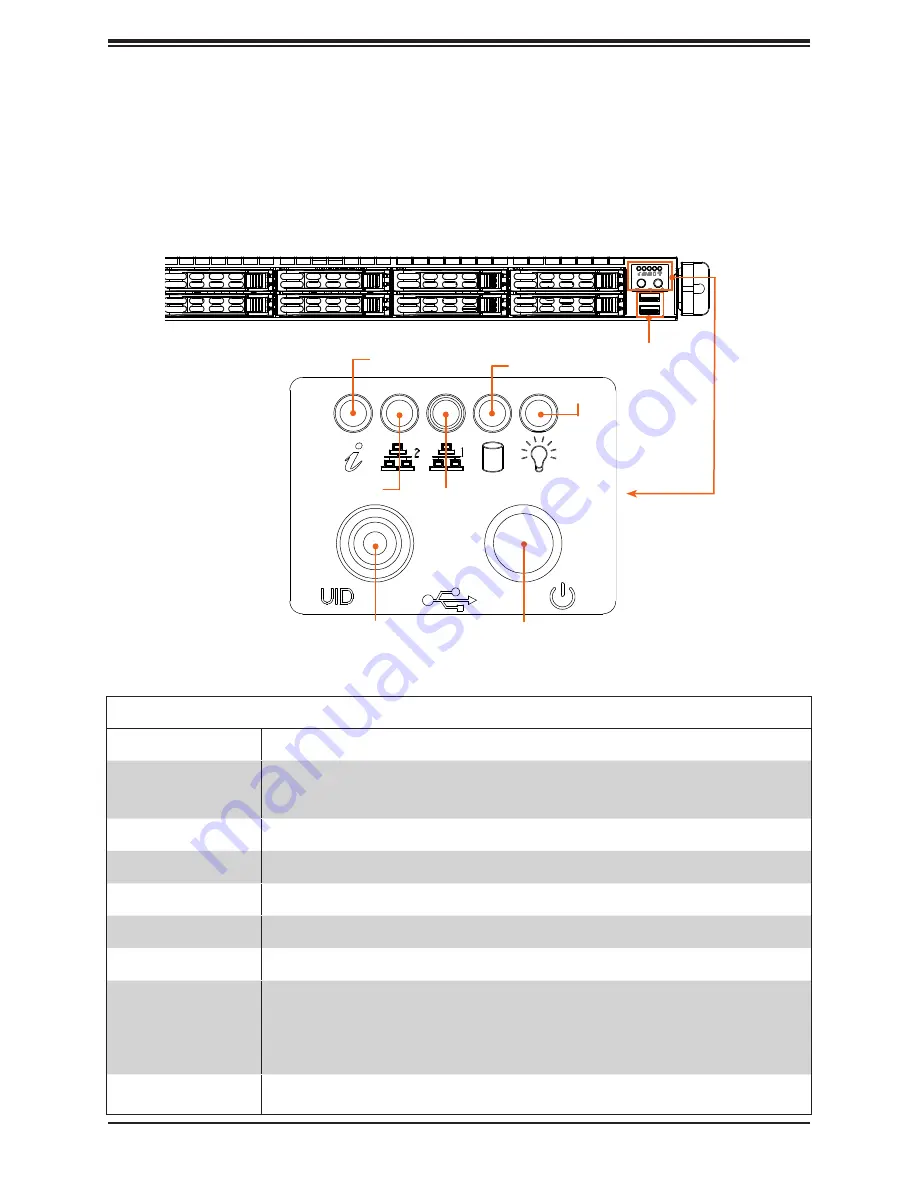
8
Supermicro SC116B Chassis Series User's Manual
1.3 Chassis Features
Control Panel
Power switches, USB ports, and status LEDs are located on the control panel on the front
of the chassis.
Figure 1-1. Control Panel
Control Panel Features
Features
Description
Unit ID
Push this button to turn on the blue UID LED indicators both in front and in the rear.
This helps in identifying the unit when requiring service, specially when it is part of a
large installation.
Information LED
Alerts operator to several states, as noted in the table below.
LAN2 LED
Indicates network activity on GLAN2 when flashing
LAN1 LED
Indicates network activity on GLAN1 when flashing.
HDD LED
Indicates activity on the storage drives when flashing.
USB 3.0 ports
Front panel USB 3.0 ports
Power LED
Steady on – Power on
Blinking at 4Hz – Checking BIOS/BMC integrity
Blinking at 4Hz and "i" LED is blue – BIOS firmware updating
Two blinks at 4Hz, one pause 2hz and "i" LED blue – BMC firmware updating
Blinking at 1Hz and "i" LED red – Fault detected
Power Button
Applies or removes primary power from the power supply to the server but standby
power is maintained.
HDD LED
Information LED
LAN2 LED
LAN1 LED
Power Button
Power LED
Unit ID
USB 3.0 Ports
Control Panel


































