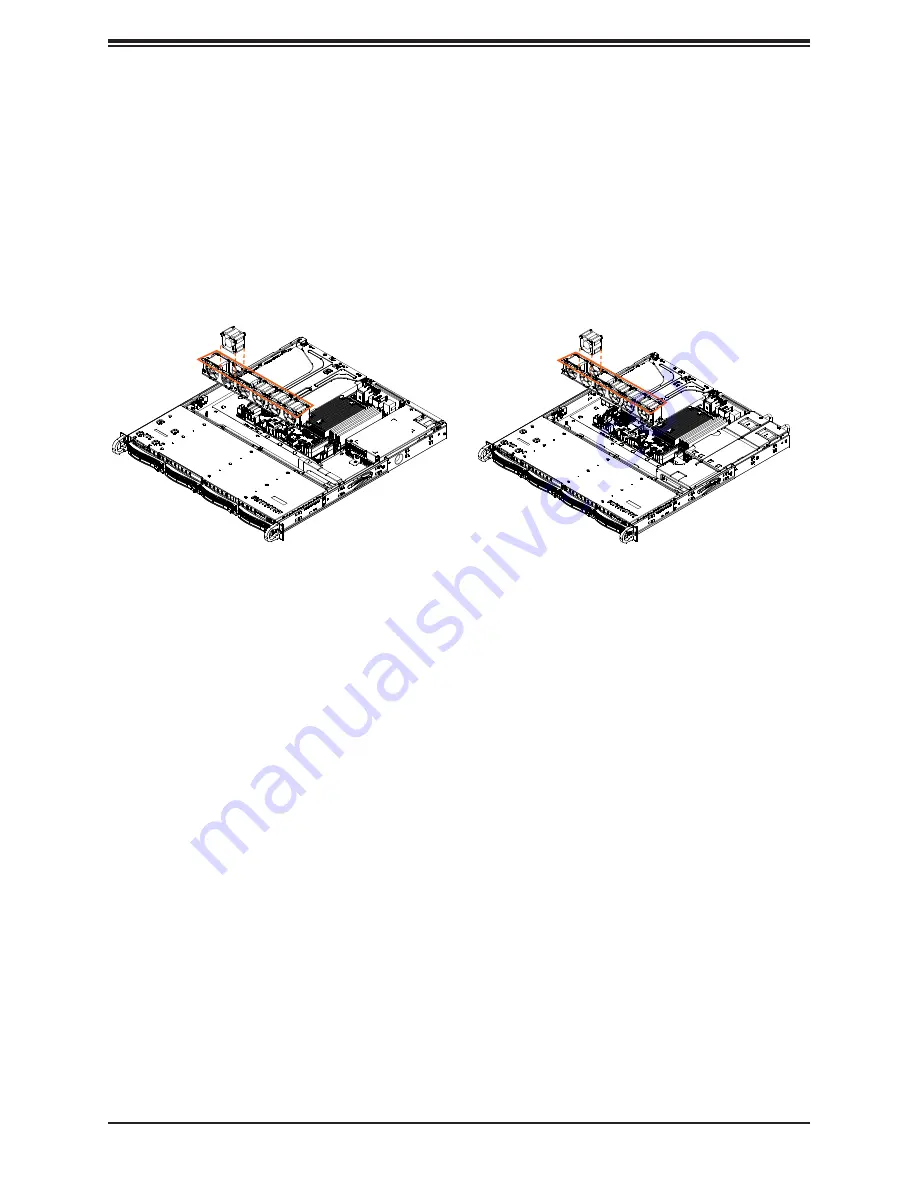
Chapter 3: Server Installation
27
System Cooling
Fans
Six 4-cm counter-rotating fans provide the cooling for the system. Each fan unit is actually
made up of two fans joined back-to-back, which rotate in opposite directions. This counter-
rotating action generates exceptional airflow and works to dampen vibration levels.
Make sure the chassis top cover makes a good seal so air circulates properly through the
chassis.
Figure 3-3. Fan Positions
Changing a System Fan
1. Determine which fan is failing. If possible, use the BMC. Remove the chassis cover to
examine the fans.
2. Power down the system and remove the power cord from the rear of the power supply
for the CSE-813MF2_RCB. Or power down the system and remove both cords from
both power supplies for the CSE-813MF2-R_RCB. Remove the chassis from the rack
and seat it on a work bench (safety area). Then open the chassis cover as described in
section 3.2.
3. Remove the power cable of the failed fan from the motherboard.
4. Hold down fan housing with one hand and use the other to lift up the failed fan from the
housing and out of the chassis.
5. Place the replacement fan into the vacant space in the housing while checking proper
orientation. Ensure the mounting pins are secured in the housing.
6. Connect the fan power cable to the motherboard.
7.
Confirm the fans are working properly before closing the chassis cover.
CSE-813MF2_RCB
CSE-813MF2-R_RCB







































