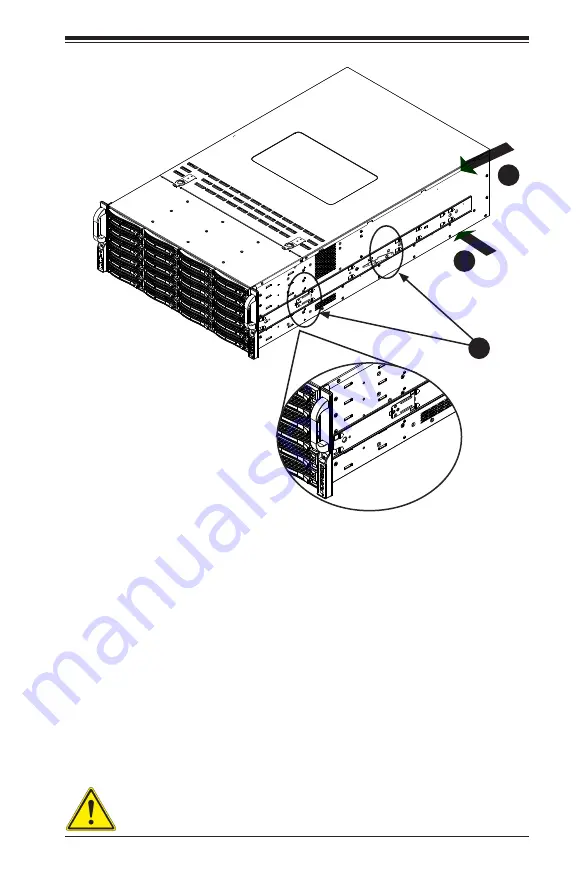
5-5
Chapter 5: Rack Intallation
Figure 5-2. Installing the Inner Rails
Installing the Inner Rails on the Chassis
Installing the Inner Rails
1. Identify the left and right side inner rails. Place the correct inner rail on the side
of the chassis, aligning the hooks of the chassis with the inner rail holes. Make
sure the rail faces "outward" so that it will fit with the rack's mounting bracket.
2. Slide the rail toward the front of the chassis to hook the inner rail onto the side
of the chassis.
3.
If desired, secure the rail with two flat head M4 x 4mm screws as illustrated.
4. Repeat for the other inner rail.
1
1
1
2
1
3
Warning
: Do not pick up the server by the front handles. They are designed
to pull the system from a rack only.
Summary of Contents for CSE-846BE1C-R1K23B
Page 8: ...viii SC846 Chassis Manual Notes ...
Page 32: ...2 20 SC846 Chassis Manual Notes ...
Page 38: ...Sc846 Chassis Manual 3 6 Notes ...
Page 72: ...SC846 Chassis Manual 4 34 Notes ...
Page 82: ...SC846 Chassis Manual A 2 Notes ...
Page 120: ...C 26 SC846 Chassis Manual Notes ...
















































